
This guide highlights all of the Siri and Spotlight features and changes in iOS 17.
No More Hey Siri
In iOS 17, you can just say "Siri" to activate Siri, dropping the "Hey" that's been used as a wake word for years. Siri will activate when you say the Siri word, so you can speak more naturally.

"Siri, can you tell me what time it is?" is a phrase that Siri recognizes, for example.
Back-to-Back Requests
Siri is able to recognize and respond to multiple back-to-back requests without needing to be reactivated.
You can, for example, ask Siri to tell you the time, and then follow that up with a request to text your friend that you're going to be late all in the same Siri request.
Web Articles
In Safari, there's a new Siri feature that allows the personal assistant to read a web article to you. As long as a site has Reader View available, you can say "Siri, read this to me" to have Siri read the content on the page.
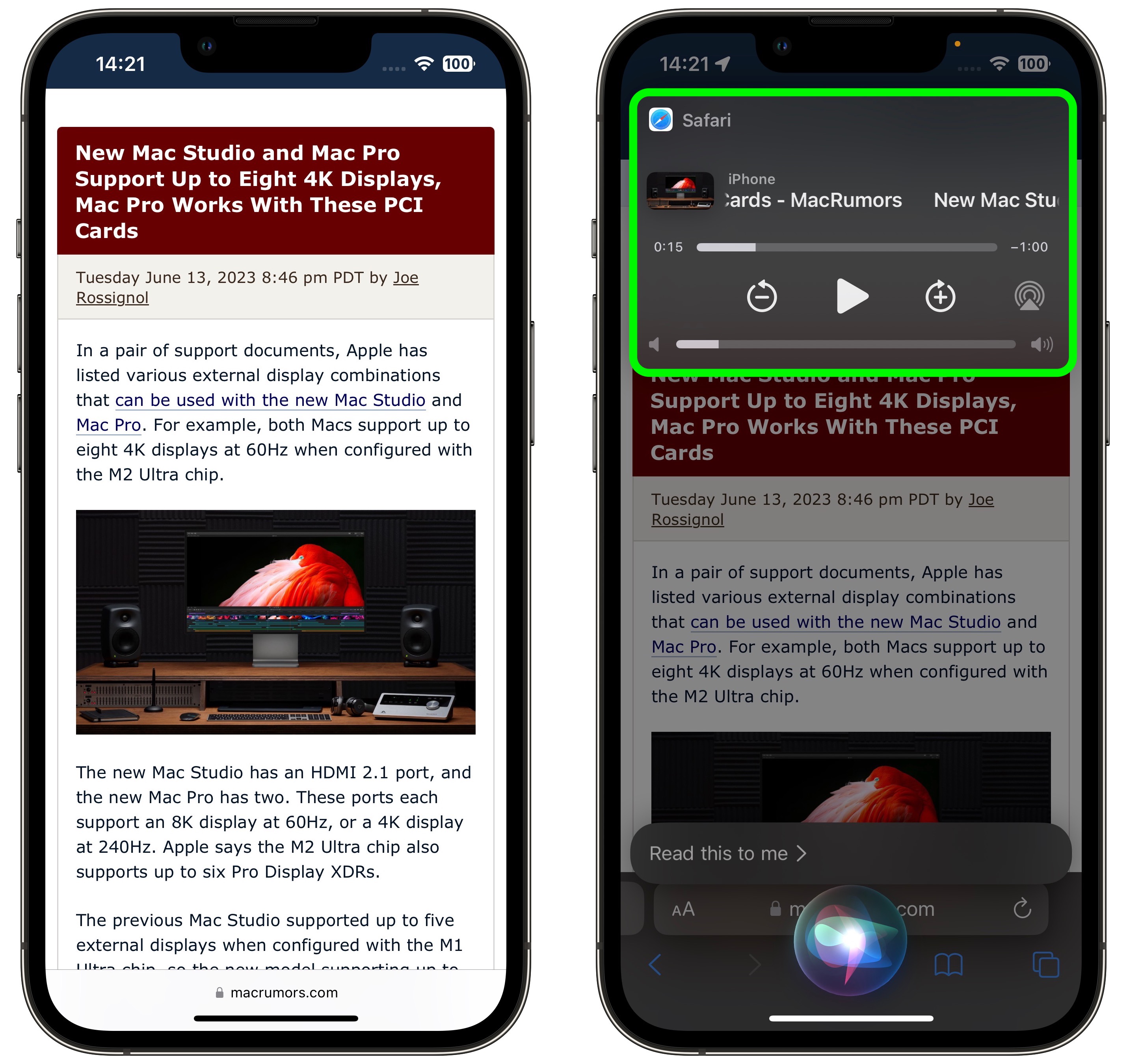
There are playback tools, so you can fast forward, pause, resume, and rewind from the Lock Screen.
Siri Messaging
When you ask Siri to send a message, you can now tap to select which app you want to send it from. This allows you to send messages not just from Apple's built-in Messages app, but also third-party apps like Telegram and WhatsApp.

The feature is compatible with any third-party app that has "Use with Ask Siri" enabled in the Settings app.
Siri and StandBy
Siri can be activated in StandBy mode, the new option for turning a charging iPhone into a home hub. When you ask Siri a question, there's a new full-screen UI that will show the results in landscape mode.
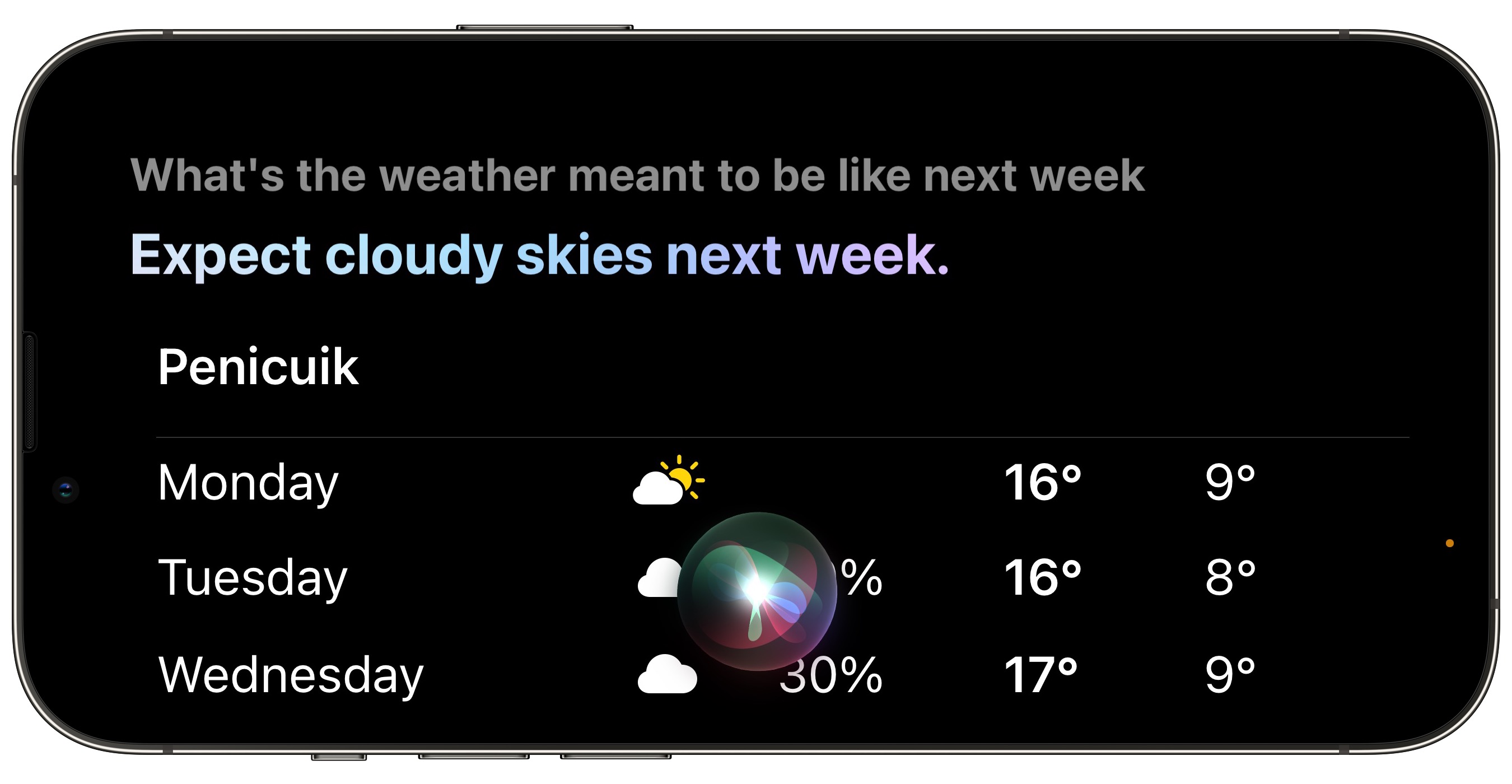
If you ask about the weather, for example, you'll see the current temperature and icons that denote the weather conditions.
Siri UK Voices
There are two new "British" Siri voices available in iOS 17, making a total of four.
Siri in India
iOS 17 supports bilingual Siri queries that mix English with Hindi, Telegu, Punjabi, Kannada, or Marathi.
Spotlight Search
Search results have been improved with new colors and app icons to make it easier to see what's what. If you search for cats, for example, and one of the results is an option to tap into Safari for a web search, you'll see a Safari icon instead of the prior magnifying glass icon.

App Shortcuts
When searching for an app, Spotlight now offers App Shortcuts in the top hits section. If you search for Photos and often go to the Favorites album, Spotlight will show you a link to get directly to the Favorites album from the search interface.

Read More
Additional details on the new features in the iOS 17 update can be found in our iOS 17 roundup.
Tag: Siri
This article, "iOS 17: Everything New With Siri and Spotlight" first appeared on MacRumors.com
Discuss this article in our forums
0 Commentaires