macOS Ventura Problems: 5 Things You Need to Know is a post by Adam Mills from Gotta Be Mobile.
Apple’s new macOS Ventura 13.3.1 update is plagued by bugs, glitches, and performance issues.
macOS Ventura 13.3.1 went through testing behind the scenes, but problems have slipped through the cracks into Apple’s latest version of macOS Ventura.
Some of these problems are brand new and exclusive to macOS Ventura 13.3.1 while others have carried over from older versions of macOS Ventura and older operating systems like macOS Monterey.
In this guide to macOS Ventura problems we’ll take you through the current state of its issues. We’ll show you where to find potential fixes for the most common macOS Ventura problems and provide you with some resources that should help if do you run into trouble.
Table of Contents
We’ll also touch on the macOS downgrade as well as Apple’s plans to fix these lingering issues with new versions of macOS Ventura.
macOS Ventura Problems
Some Mac users are having trouble downloading and installing the latest version of macOS Ventura. If your installation gets stuck, try performing a hard reset or powering down your Mac. This typically resolves the issue.

We’re also seeing complaints about the following problems:
- Abnormal battery drain
- Lag and stuttering
- Touch ID issues
- Issues with first and third-party applications
- Crashes
- iMessage issues
- Wi-Fi problems including random disconnects and slow speeds
- An assortment of issues with Notifications
- Bluetooth problems.
- Universal Control and Handoff features are broken.
We expect the list of macOS Ventura problems to grow as more people transition from older versions of macOS to Apple’s latest firmware
If you haven’t downloaded the macOS Ventura 13.3.1 update yet, we recommend preparing your Mac for the download. Some prep work ahead of time can help you avoid major headaches.
We’ve put together a step-by-step pre-installation process and it will take you through the best way to prepare for the move to a new version of macOS.
Where to Find macOS Ventura Feedback
If you’ve already moved your Mac to macOS Ventura 13.3.1 or if you’re planning to upgrade in the near future, you’ll want to sift through feedback from early adopters. This feedback will alert you to potential bugs and performance issues.
We recommend keeping an eye on YouTube, Apple’s discussion forums, social media sites like Twitter/Facebook, and the MacRumors forums for additional feedback about macOS Ventura’s performance.
We’ve also put together a list of the best reasons to, and not to, install the latest version of macOS Ventura and it’s worth a look if you’re on the fence.
How to Fix macOS Ventura Problems
Some of macOS Ventura’s issues and bugs might require a fix from Apple though you may be able to fix some problems on your own.
Before you make an appointment at your local Apple Store, have a look at our list of fixes for the most common macOS Ventura problems. You may be able to find what you’re looking for there.
If your Mac’s battery is draining faster than it should be, we’ve released a guide that will show you how to fix macOS Ventura battery life problems.
If you can’t find what you’re looking for in our guides, head on over to Apple’s discussion forums. If they can’t help you, you might want to get in contact with Apple Support via Twitter or with customer support via Apple’s website.
If you still can’t fix your issue(s), you might want to schedule an appointment to see a Genius at your local Apple Store. They should be able to diagnose your problem in minutes.
macOS Ventura Downgrade
You can downgrade your Mac’s software from macOS Ventura to older macOS firmware. There is no time limit and it’s easy if you have a good backup for your Mac.
If you want to get your Mac off of macOS Ventura, you need to start your Mac in safe mode and choose Restore from Time Machine Backup.
This will take some time, so you’ll need to remain patient, but it’s an option if you can’t wait for Apple to release the next version of macOS Ventura.
Next macOS Ventura Update
If your Mac is struggling on macOS Ventura, Apple’s next batch of bug fixes are on their way.
Apple’s confirmed a new macOS Ventura 13.4 update and the software is currently in beta testing ahead of a public release next week.
For more about the macOS Ventura 13.4 update and the beta, have a look at our walkthrough. And for more about the macOS Ventura 13.4 release date, check out our guide.
Apple will also release macOS 14 for Macs later this year and we expect the first beta to drop in early June. For more about macOS 14, check out our guide.
Install macOS Ventura 13.3.1 for Better Security |
||||||||||||||||
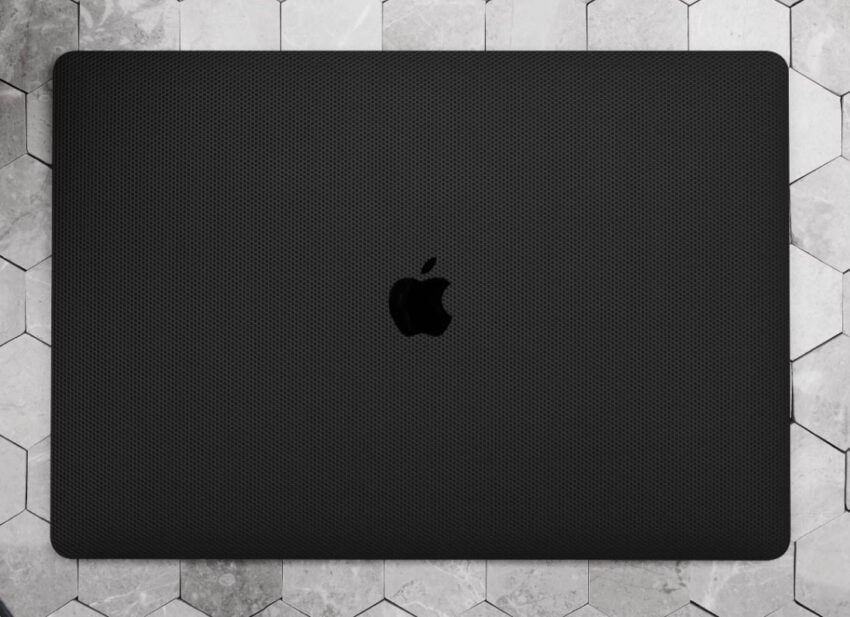 |
||||||||||||||||
|
You'll want to install macOS Ventura 13.3.1 in the near future if you want to better protect your Mac and the data stored on it from harm. macOS Ventura 13.3.1 patches up two actively exploited vulnerabilities making it an important download. You can learn about the two patches right here. Apple's macOS Security Response 13.3.1 (a) update also includes security updates, but Apple hasn't detailed those yet and it's unclear if it will. As for older versions of macOS Ventura, the macOS Ventura 13.3 update brought numerous security patches to Macs. If you want to learn more about these changes, check out Apple's guide. macOS Ventura 13.2.1 brought four security patches to compatible Mac models. You can read more about those over on Apple's security site. The macOS Ventura 13.2 update brought 25 security patches to Mac devices. You can read about those right here. In addition, the software came with support for physical security keys for Apple ID. These will beef up your account security by requiring a physical security key as part of the two factor authentication sign in process. Learn more about the change right here. macOS Ventura 13.1 delivered 35 security patches and it also brought upgrades to Advanced Data Protection for iCloud. macOS Ventura 13.0.1 brought two security patches and the first version of macOS Ventura, macOS Ventura 13.0, had a ton of patches on board. |
||||||||||||||||
|
||||||||||||||||
macOS Ventura Problems: 5 Things You Need to Know is a post by Adam Mills from Gotta Be Mobile.















0 Commentaires