How to Fix Apple Watch Stuck on Apple Logo is a post by Adam Mills from Gotta Be Mobile.
If your Apple Watch gets stuck on the Apple logo, there are a few fixes you can try before getting in touch with Apple customer support.
More often than not, if your Apple Watch is stuck on a black screen with the Apple logo, the device is stuck in a boot loop where it’s continually trying to restart itself. This issue can be tricky to fix but there are some potential solutions to help get you Apple Watch unstuck.
In this guide we’ll take you through some quick and easy steps to take if your Apple Watch freezes on the Apple logo.
How to Fix Apple Watch Stuck on Apple Logo
Force Restart
First, try force restarting your Apple Watch. This button combination will simply force your watch to restart itself. You won’t lose any data.

Force restarting your Apple Watch should unfreeze it from the Apple logo.
- Hold down the side button and Digital Crown at the same time. The Digital Crown is the rotating button located on the side of your Apple Watch.
- Keep holding these two buttons down until you see the Apple logo appear on the screen.
Keep in mind you may need to try this method several times to get the device to properly reboot. If you keep getting stuck on the Apple logo, try the next step.
Unpair Your Apple Watch
You can try unpairing your Apple Watch from your iPhone and see if that helps get your Apple Watch unstuck from the Apple logo screen.
- Go into the Watch app on your iPhone.
- Tap My Watch.
- Tap on All Watches in the top left corner of the display.
- Find your Apple Watch on the list.
- Tap the yellow “i” icon.
- Tap Unpair Apple Watch.
Once you’ve unpaired your Apple Watch from your iPhone, try force restarting the Watch. If you’re able to get it working properly, you’ll now need to pair your Apple Watch with your iPhone.
Update Your Apple Watch
If you want to prevent your Apple Watch from getting stuck on the Apple logo in the future, make sure you keep you device updated with the latest watchOS software from Apple.

To ensure you’re running the latest version of watchOS, head into the Watch app on your iPhone. Once you’re there, do the following:
- Tap General
- Tap Software Update. If an update is available, download it.
You’ll also want to make sure your iPhone is running the latest version of iOS.
Erase Your Apple Watch
If you’re continually running into this issue, you may want to erase your Apple Watch and start from scratch. This is a tedious process, but it could fix the issue for good.
- Open the Settings app on your Apple Watch.
- Tap. General.
- Tap Reset.
- Tap Erase All Content and Settings.
- Enter your passcode.
If you’re using an Apple Watch with a cellular data plan, you’ll actually see two options: Erase All and Erase All & Keep Plan. If you want to completely erase your Apple Watch, select Erase All. If you want to erase and then restore it with your cellular plan intact, select Erase All & Keep Plan.
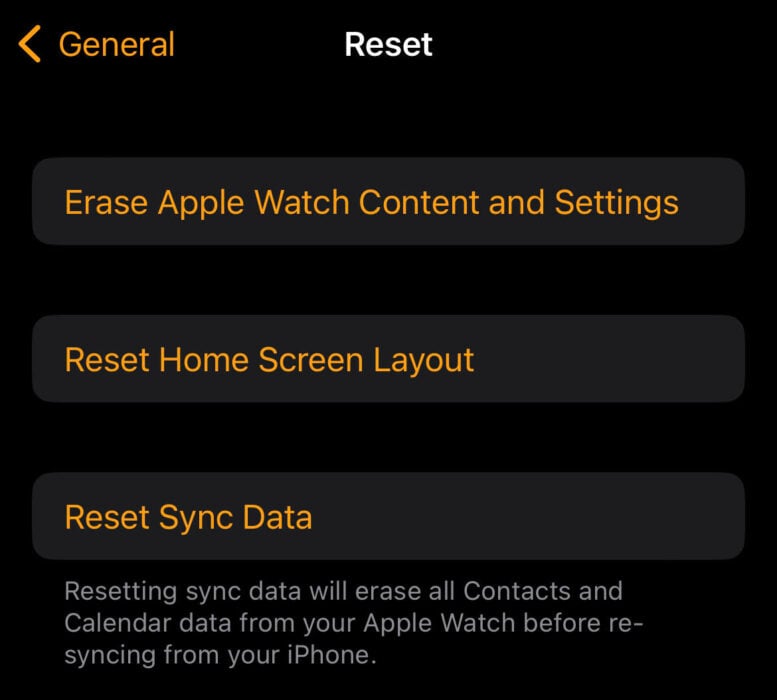
You can also erase your Apple Watch via your iPhone:
- Open the Apple Watch app on your iPhone.
- Tap My Watch.
- Tap General.
- Scroll down and tap Reset.
- Tap Erase Apple Watch Content and Settings.
Once this process is complete, you will need to go through the pairing process with your iPhone.
Wait for Better Performance |
|||||||||
 |
|||||||||
|
Apple generally makes yearly improvements to the Apple Watch's performance and we should see the company make some improvements this year. The current flagship Apple Watch models deliver solid battery life, but we could see Apple take things even further with new chips in 2023. According to Bloomberg's Mark Gurman, while the 2023 Apple Watch models will likely be modest updates, they will indeed come with faster chips. As he notes, Apple hasn't upgraded the main processor inside the Apple Watch for three years running so this would certainly be a welcomed change. If you aren't thrilled with the Apple Watch's current horsepower, you might want to hang back and wait for the new models. |
|||||||||
|
|||||||||
How to Fix Apple Watch Stuck on Apple Logo is a post by Adam Mills from Gotta Be Mobile.








0 Commentaires