
With iOS 16.1, Apple is bringing several new changes, features, and bug fixes to iPhone users. We've highlighted five noteworthy changes below. iOS 16.1 is currently still in beta testing with developers and public beta testers.
Live Activities
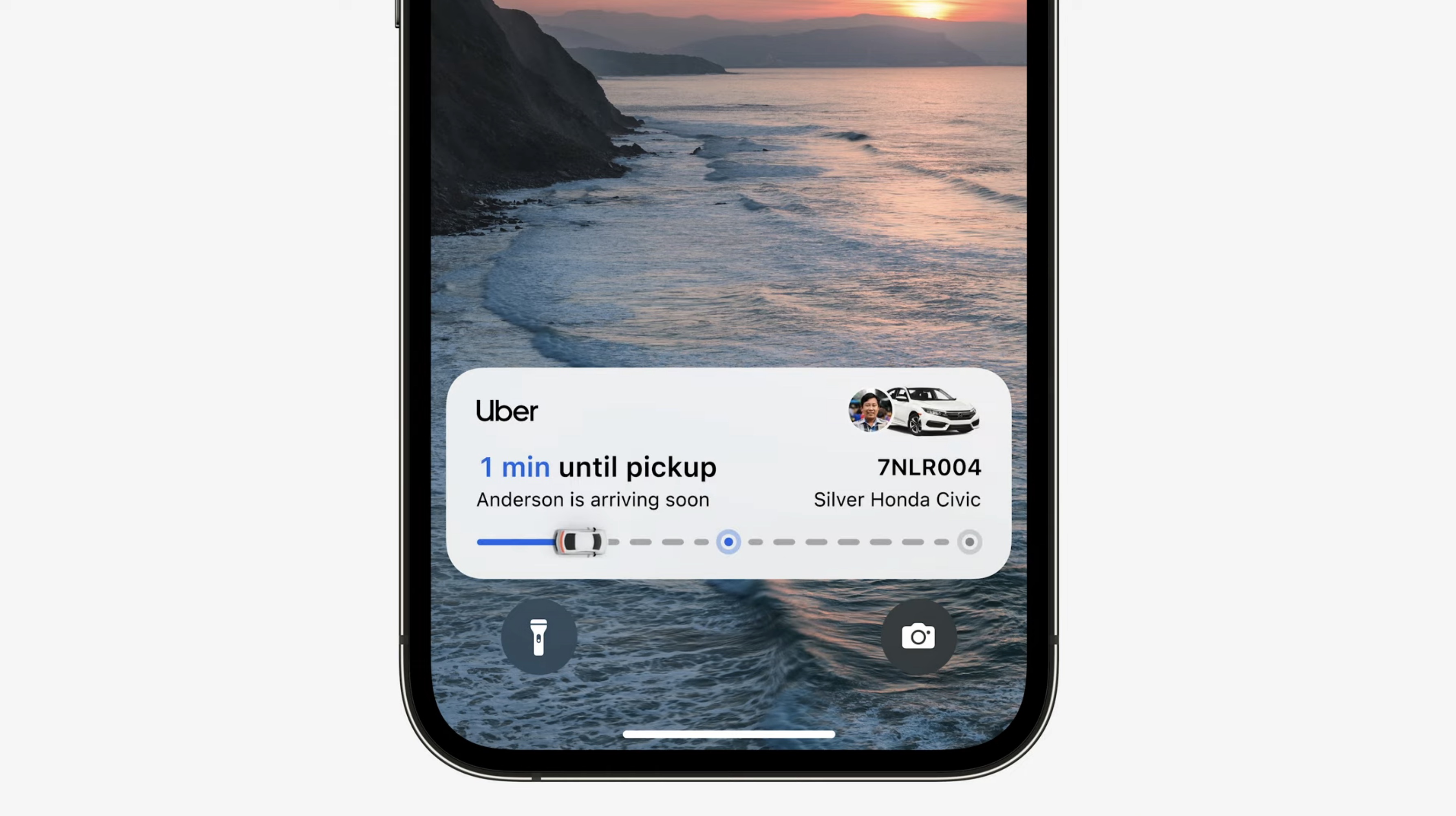
With iOS 16.1, Apple is enabling Live Activities on the redesigned iOS 16 Lock Screen and on the Dynamic Island on the iPhone 14 Pro. Live Activities are a new type of interactive notification that can dynamically display real-time information from apps without needing to open an app directly.
Uber, for example, can display a Live Activities notification on the iOS 16 Lock Screen to show the estimated time of arrival of a car. Sports apps will also be able to utilize Live Activities to showcase game scores in real time.
On the latest iPhone 14 Pro models, Live Activities are also integrated into the Dynamic Island, which allows users to see real-time information from apps as they use their phone. Live Activities are also shown on the Lock Screen in always-on display mode. Once iOS 16.1 is released to the public, apps will begin to adopt support for Live Activities.
Redesigned Battery Indicator

Over the summer, Apple added a battery percentage indicator to the status bar for iPhones with a notch. The initial version of the battery indicator included a battery icon that remained visually full, regardless of the iPhone's actual charge. In iOS 16.1, Apple is changing the behavior of the battery icon to accurately reflect the iPhone's charge level when the percentage is shown. iOS 16.1 also expands the battery indicator to more devices, including the iPhone 12 mini and iPhone 13 mini.
Apple Fitness+ With Just an iPhone

Starting with iOS 16.1, iPhone users will be able to subscribe and use Apple Fitness+ without needing an Apple Watch. Fitness+ is a subscription from Apple that provides a wide catalog of workout videos and programs with different trainers. At launch, an Apple Watch was needed to use Fitness+ to display real-time metrics on the screen.
Clean Energy Charging Option

In iOS 16.1, Apple has added a new Clean Energy Charging Option that selectively charges the iPhone when lower carbon emission electricity is available in an effort to provide a more green charging method. Apple says the iPhone will still reach a full charge before it's needed based on a user's daily routine, and the feature can be toggled off if desired.
Pre-Load In-App Content
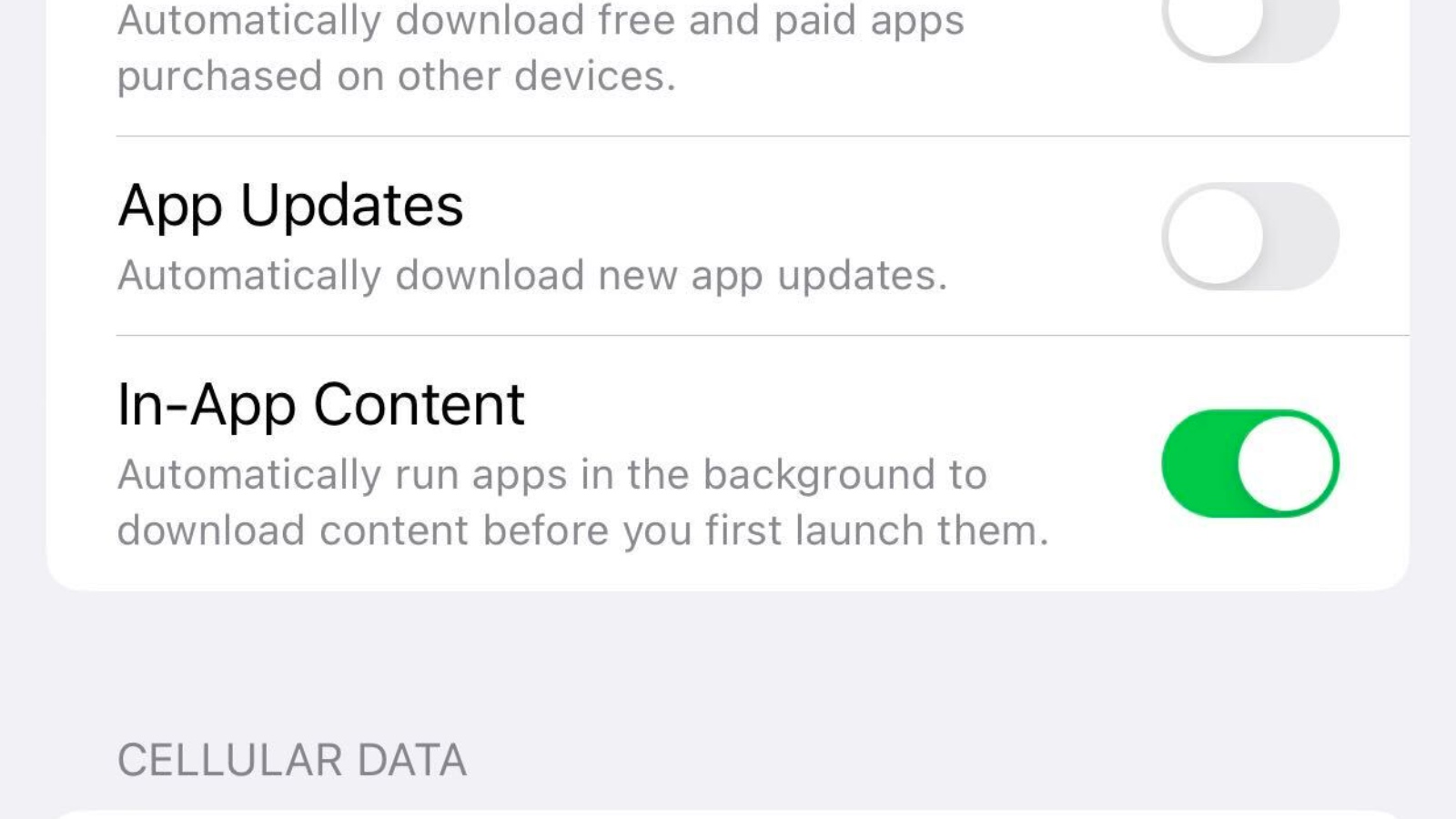
iOS 16.1 adds a new toggle for apps downloaded from the App Store that can automatically run newly downloaded apps in the background to download content before you first launch them. The new toggle is meant to make it faster for users to begin using an app immediately after downloading without waiting for the in-app content to load.
More
iOS 16.1 is the first major update to iOS 16, so as expected, several smaller but noteworthy changes and bug fixes are included in the update.
- Redesigned Wallpaper section within Settings
- Constant Copy and Paste prompt has been fixed
- Includes the groundwork for the smart home standard Matter and Emergency SOS via Satellite
- Ability to delete the Wallet app
Related Forum: iOS 16
This article, "Five New Features Coming to Your iPhone With iOS 16.1 Later This Month" first appeared on MacRumors.com
Discuss this article in our forums
0 Commentaires