4 Reasons Not to Install macOS Monterey 12.6 & 11 Reasons You Should is a post by Adam Mills from Gotta Be Mobile.
Apple’s macOS Monterey 12.6 update could have a huge impact on your Mac’s performance. While many users should install the software today, others might be better off waiting.
macOS Monterey 12.6 is a small milestone release and it brings important security upgrades to Mac users. It doesn’t have any new features or bug fixes on board.
The firmware requires a fairly large download. It’s a big download for Mac owners moving their computer up from older versions of macOS Monterey and even bigger for those moving up from older software. Keep that in mind if you need to use your Mac for work or school. The update could take quite a bit of time to complete.
Those of you dealing with issues on older versions of macOS could see a huge turnaround after installing macOS Monterey 12.6. We’re hearing about positive changes. That being said, we’re also hearing about various bugs and performance problems so you’ll want to take your time if you haven’t upgraded yet.
If you install macOS Monterey 12.6 on your Mac, and you run into issues, you can downgrade your Mac’s software in an attempt to improve its performance. Unlike iOS and iPadOS, the macOS downgrade is always open.
If you’re currently debating a move to macOS Monterey 12.6, allow us to walk you through the best reasons to install the software today and the best reasons to hang around on older macOS Monterey software, macOS Big Sur, or whatever version of macOS your Mac is currently running, for a little bit longer.
Install macOS Monterey 12.6 for Better Security |
||||||||||||||||
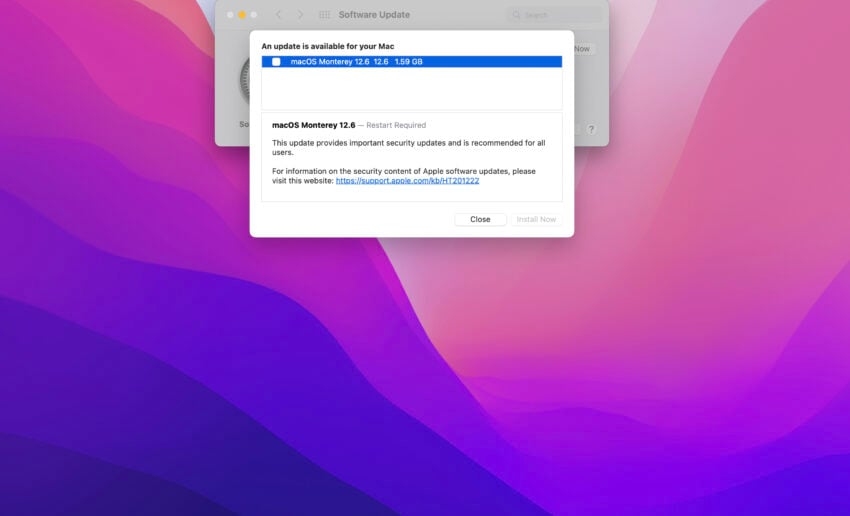 |
||||||||||||||||
|
If security is important to you, think about installing the macOS Monterey 12.6 update right away. macOS Monterey 12.6 has a grand total of 8 security patches on board. These are vital to protecting you and your data from harm. For more information about these changes, check out Apple's rundown. As for older macOS updates, macOS Monterey 12.5.1 had a pair of important security patches on board and you can read about them in detail right here. The macOS Monterey 12.5 update brought 50 important security patches with it and they will help protect you and your device from harm. If you want to learn more, head over to Apple's website. macOS Monterey 12.4 delivered 50+ security patches. If you're interested in the details, you'll want to head on over to the company's security site. macOS Monterey 12.3.1 brought two security patches to Mac users. You can read more about them over on Apple's website. Apple's macOS Monterey 12.3 update had 40+ security patches on board. If you want to learn more about these upgrades, you can check the particulars over on Apple's security site. The macOS Monterey 12.2.1 update brought an important patch to Mac users. You can learn more about the patch over at Apple's security site. Apple's macOS Monterey 12.2 update had 13 security patches on board. If you're interested in the details, head on over to Apple's website to learn more. macOS Monterey 12.1 included 40+ new security patches to Macs. You can read all about them over on the company's security site. Microsoft says it discovered a new 'Powerdir' vulnerability lurking in macOS. Powerdir allows "an attacker to bypass the operating system’s Transparency, Consent, and Control (TCC) technology, thereby gaining unauthorized access to a user’s protected data." Fortunately, Apple patched up the issue in macOS Monterey 12.1. macOS Monterey 12.1 also included some important upgrades to privacy. The software delivered Apple's communication safety features for kids. You'll find these features in the Messages app, in Siri, in Spotlight, and in Search. If you're moving up from macOS Big Sur, you'll also get macOS Monterey 12.0.1's 30+ security patches when you update. If you're interested in the exact nature of these improvements, you can read about them over on Apple's website. In addition to those patches, the macOS Monterey update comes with additional security and privacy upgrades. If you're an Apple Card user, you'll now get a security code that changes regularly to use when you make online transactions. Apple's also included a built-in authenticator that's similar to Google Authenticator. This will let you generate verification codes for enhanced sign-in security under your Passwords. New Mail Privacy Protection helps prevent senders from tracking your Mail activity and there's a new recording indicator in Control Center for apps that are accessing your mic. |
||||||||||||||||
|
||||||||||||||||
4 Reasons Not to Install macOS Monterey 12.6 & 11 Reasons You Should is a post by Adam Mills from Gotta Be Mobile.















0 Commentaires