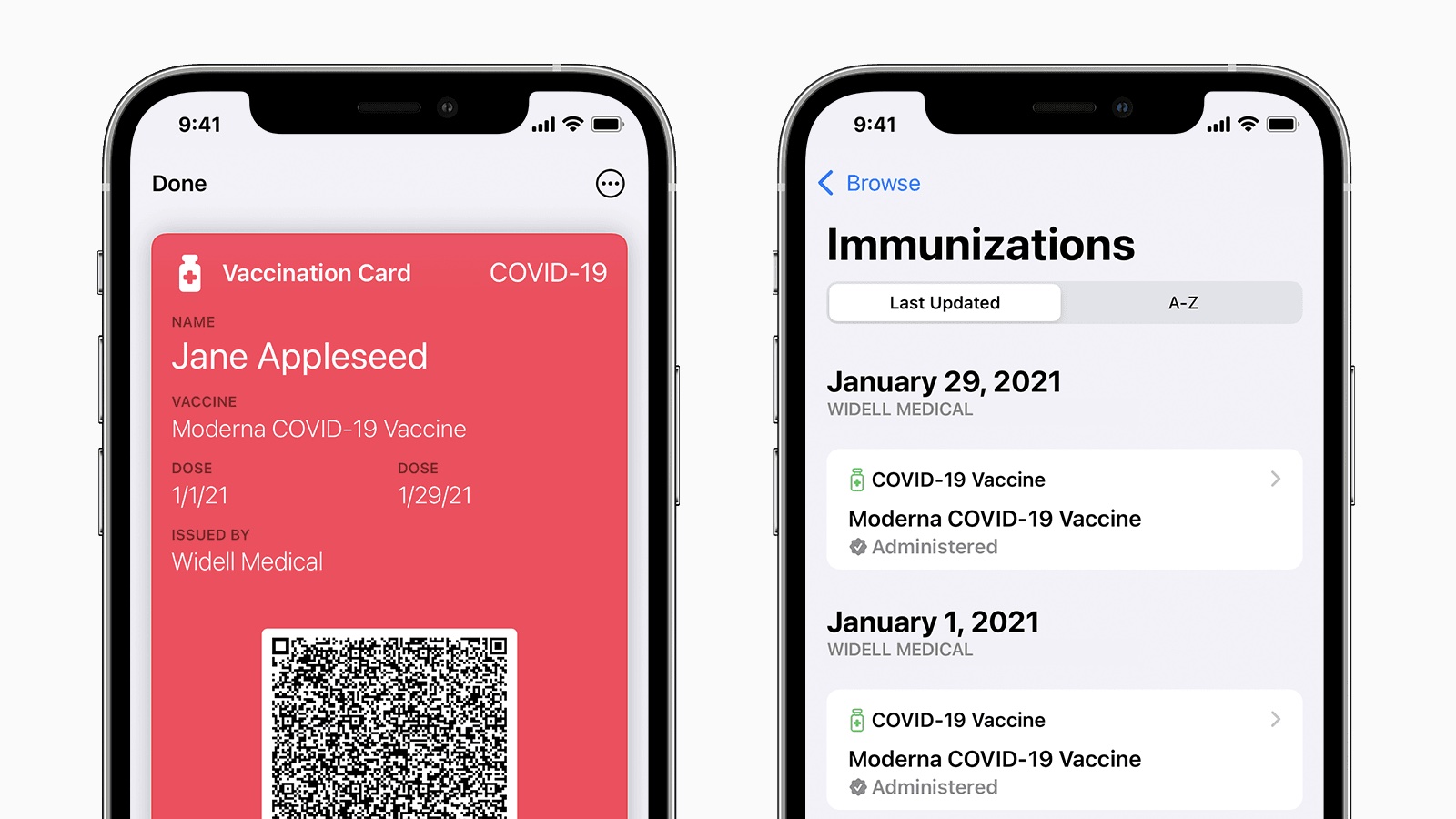
When iOS 15.4 is released, users will be able to add a EU Digital COVID Certificate to the Health and Wallet apps by opening the Camera app, scanning the certificate's QR code, tapping on the yellow Health app notification that appears, and tapping the "Add to Wallet & Health" button. Vaccine cards in the Wallet app display a person's name, the type of vaccine they received, the date that each dose was administered, the issuer, and a digitally signed QR code. More detailed immunization records are accessible through the Health app.
The feature is partially live in the iOS 15.4 beta, as MacStories editor-in-chief Federico Viticci was able to add his Italian vaccination record to the Health app, but not the Wallet app. Apple's release notes indicate that EU Digital COVID Certificates issued by Switzerland, Liechtenstein, Cape Verde, North Macedonia, and Palestine also currently can't be verified or added to the Wallet app on the iOS 15.4 beta.
Big news for EU citizens:
— Federico Viticci (@viticci) January 27, 2022
iOS 15.4 will bring support for adding EU Digital COVID Certificates in the Health and Wallet apps.
I tested my Italian vaccination record and it worked with Health. Not in Wallet yet. These will show up under Immunization records in the Health app. 💉 pic.twitter.com/0UFndDFncO
Apple first rolled out the ability to add COVID-19 vaccination records to the Health and Wallet apps in the United States with iOS 15.1, and the feature is also supported in Canada. With support for EU Digital COVID Certificates, the feature will expand to a long list of countries in Europe, including Austria, France, Italy, Germany, Spain, Portugal, Ireland, the Netherlands, Belgium, Denmark, Finland, Norway, Sweden, and others.
iOS 15.4 has several new features, so be sure to read our list of everything that is new, including Face ID support for masks without an Apple Watch.
Tags: Apple Wallet, COVID-19 Coronavirus
Related Forum: iOS 15
This article, "iOS 15.4 Will Let EU Residents Add COVID-19 Vaccine Certificates to Wallet App" first appeared on MacRumors.com
0 Commentaires