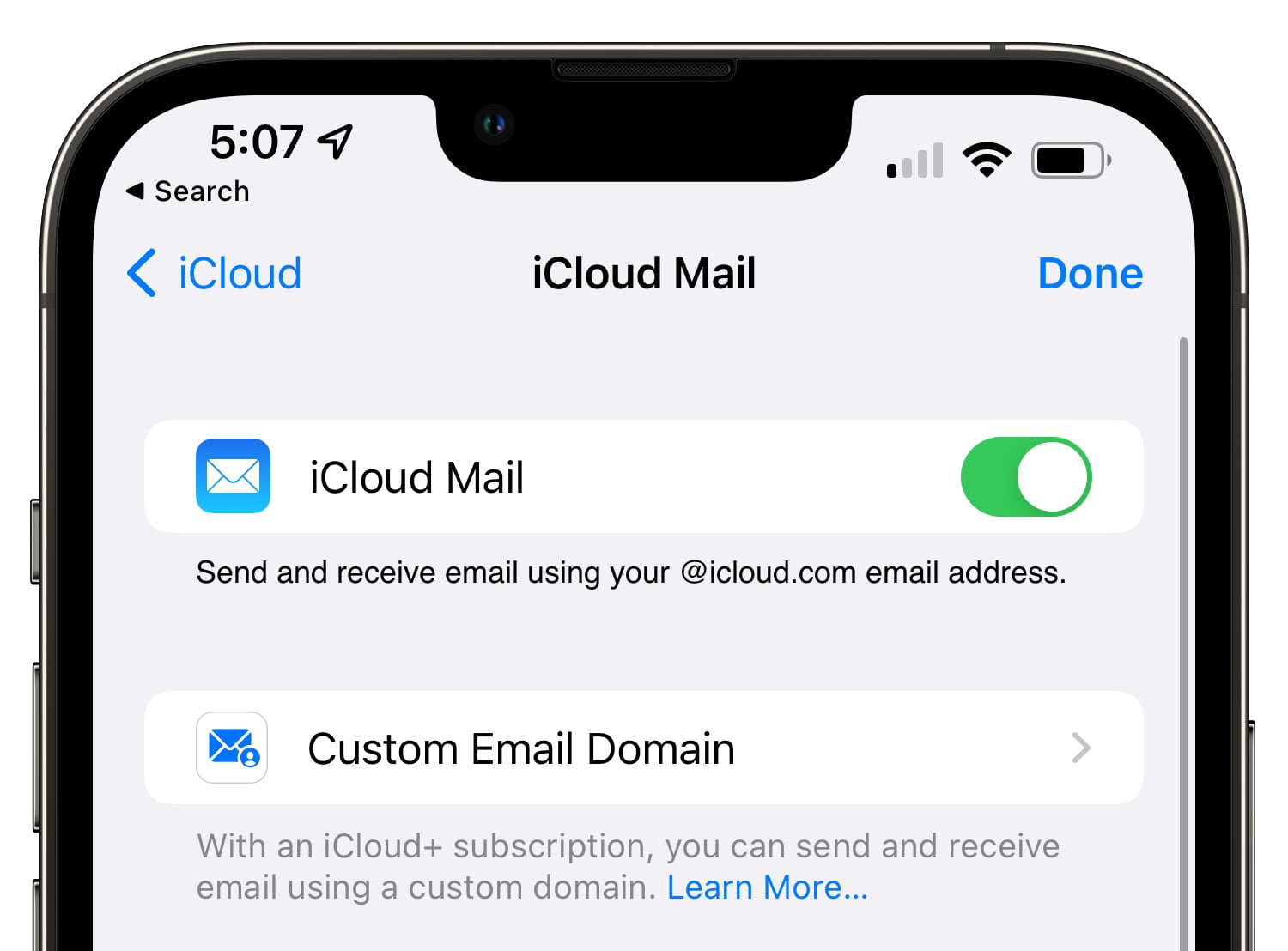
If you go to Settings > Apple ID > iCloud, "iCloud Mail" is now a tappable option and it includes a section for setting up a Custom Email Domain.
Prior to now, custom domains were able to be set up with iCloud Mail, but Apple's iCloud.com website was required to get it working and there was no option to set it up right on the iPhone or iPad.
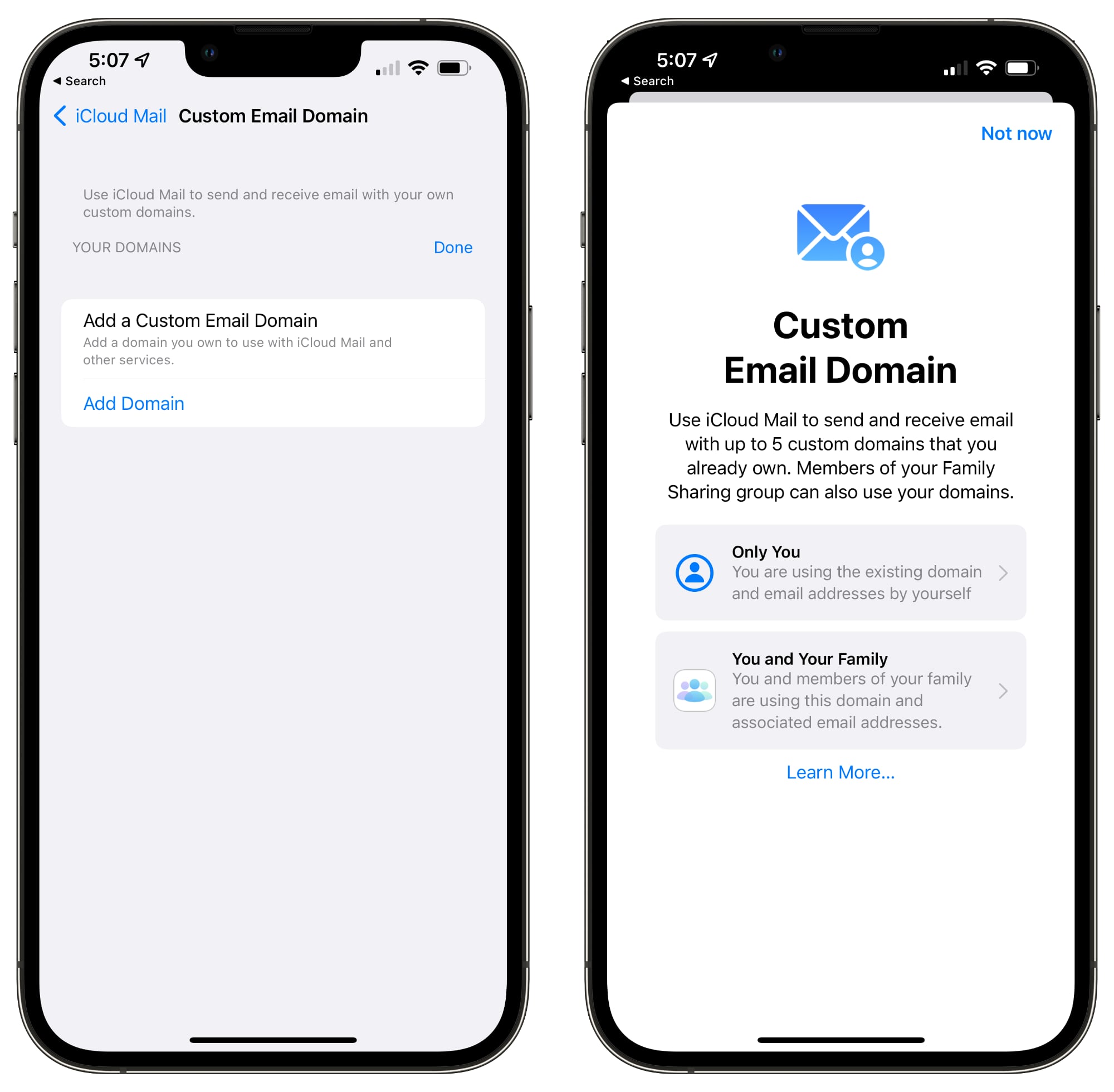
Setting up a custom email domain requires a paid iCloud+ storage plan, which is priced starting at $0.99. The feature is designed to allow a custom email address like "johnny@appleseed.com" to be used for sending and receiving emails using iCloud Mail. Though the custom domain feature uses iCloud Mail, emails will be addressed to and sent from the custom domain.
Each iCloud user can add up to five custom domains to iCloud Mail, and members of a Family Sharing group can also use those domains. Email addresses that are currently used with the custom domain are supposed, and there's also an option to set up new email addresses with the domain.
Custom Email Domain settings on the iPhone and iPad will make it much easier to use custom email addresses. It's worth noting that this same feature is also available on the Mac under the System Preferences > Apple ID > iCloud Mail, but it does not yet appear to be functional.
Related Forums: iOS 15, Apple Music, Apple Pay/Card, iCloud, Fitness+
This article, "iOS 15.4 Beta Adds Support for Setting Up Custom Email Domains With iCloud Mail" first appeared on MacRumors.com
Discuss this article in our forums
0 Commentaires