How to Keep Your iPhone on iOS 14 is a post by Adam Mills from Gotta Be Mobile.
Apple recently released its iOS 15 operating system. And while most iPhone users will probably want to install the new operating system, others may want to stick around on iOS 14.
iOS 15 is out of beta and it’s available to download if you own a compatible iPhone. The new operating system brings numerous changes to the iPhone including upgraded Maps, Weather, Messages, Photos, and more.
It’s a tempting upgrade, but there are some legitimate reasons to hold off on a move to iOS 15. For one, you can stick around on iOS 14 and still receive updates from Apple.
Apple lets iPhone users stick around on the previous version of iOS and still get important security patches. Previously, these security updates were only available via an upgrade to the latest version of iOS.
If you’re currently running iOS 14, head into Software Update in General of the Settings app. You’ll notice that iOS 15 is now shown as an alternative update which means you don’t have to install it if you don’t want to.

In this guide we’ll show you how to continue to avoid iOS 15 and keep your iPhone on iOS 14 for the time being.
How to Keep Your iPhone on iOS 14
If you decide you want to skip iOS 15 in the short-term or long-term, here’s what you need to do.
- Open up your Settings app.
- Go to General.
- Tap Software Update.
- Tap Automatic Updates.
- Toggle Download iOS Updates and Install iOS Updates off.
With those options toggled off, your iPhone will remain on iOS 14. And when Apple releases a new version of iOS 14, and it will at some point down the road, you’ll see that update in the Software Update section of your Settings.
Before you commit to keeping your iPhone on iOS 14, keep in mind, you won’t get any new features from Apple. Those will be reserved for future iOS 15 upgrades.
We expect future iOS 14 updates to focus on security though we could see new iOS 14 firmware bring critical bug fixes to iPhone models lingering on the operating system.
It’s also worth noting that Apple may not open up a path back to iOS 14 from iOS 15. The iOS 14 downgrade path is closed right now and it’s unclear if it will open back up.
Keep this in mind before you move your iPhone to iOS 15. Once you make the move, you may not be able to get back to iOS 14.
Install iOS 15.1.1/iOS 15.1 for Better Security |
||||||||||||||||
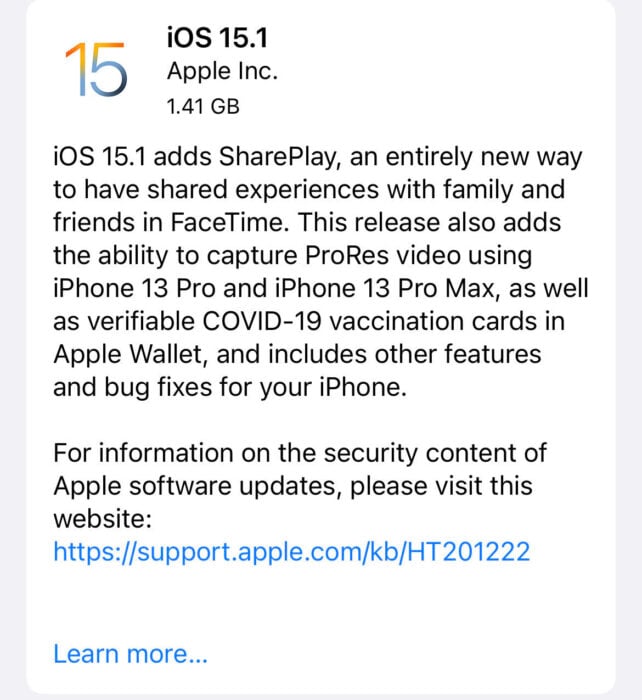 |
||||||||||||||||
|
If security is important to you, think about installing Apple's iOS 15.1 update right away. iOS 15.1 has important security patches on board and they'll help protect your phone. You can read more about them on Apple's website. Apple's iOS 15.1.1 update for iPhone 12 and iPhone 13 doesn't come with any known security upgrades on board. That said, if you missed iOS 15.1, you'll get its security patches when you move to iOS 15.1.1. If you missed iOS 15.0.2 you'll also get its security patch with your upgrade. You can learn more about it right here. iOS 15.0 also brought numerous security patches to your iPhone. If you'll be moving up from iOS 14 and you're interested in the exact nature of these improvements, you can read about them over on Apple's security website. If you skipped iOS 14.8 or any older versions of iOS, you'll get the security patches from those updates with your iOS 15.1.1/iOS 15.1 update as well. In addition to those patches, iOS 15 comes with some security and privacy upgrades including improvements to Siri. Requests made to Siri are now processed on the device itself using Neural Engine. This makes it more secure. If you're an Apple Card user, you'll now get a security code that changes regularly to use when you make online transactions. Apple's also included a built-in authenticator that's similar to Google Authenticator. This will let you generate verification codes for enhanced sign-in security under your Passwords. There's also a Mail feature that hides your IP address. The company will add a new App Privacy report feature in the next version of iOS 15 that will tell you when an app has accessed sensitive information. |
||||||||||||||||
|
||||||||||||||||
How to Keep Your iPhone on iOS 14 is a post by Adam Mills from Gotta Be Mobile.















0 Commentaires