
There are multiple ways to watch the September 14 event, with details listed below. We've also included a useful guide on when the event will take place in your particular time zone.
Apple Events Website
With the Apple Events website, you can watch the event live on a Mac, iPhone, iPad, PC, or any other device with a web browser. The Apple Events website works in Safari, Chrome, Firefox, and other main browsers.
Just navigate to www.apple.com/apple-events/ using a web browser at the appropriate time to watch. You can visit the site now to add an event reminder to your calendar.
YouTube
Apple also plans to stream the event live on YouTube, which is perhaps the easiest and most efficient way to watch because the YouTube live stream can be viewed on every platform where YouTube is available, which is pretty much all platforms, from smartphones and tablets to consoles and smart TVs.
Apple has posted a placeholder for the September 14 event on YouTube, and you can visit it now to set an event reminder through YouTube.
Apple TV App
Apple used to have a dedicated Apple Events app on the Apple TV, but ahead of WWDC 2020, it folded into the Apple TV app. On event day, there will be a prominent Apple TV app section dedicated to the live stream, which can be watched on any device where the Apple TV app is available.
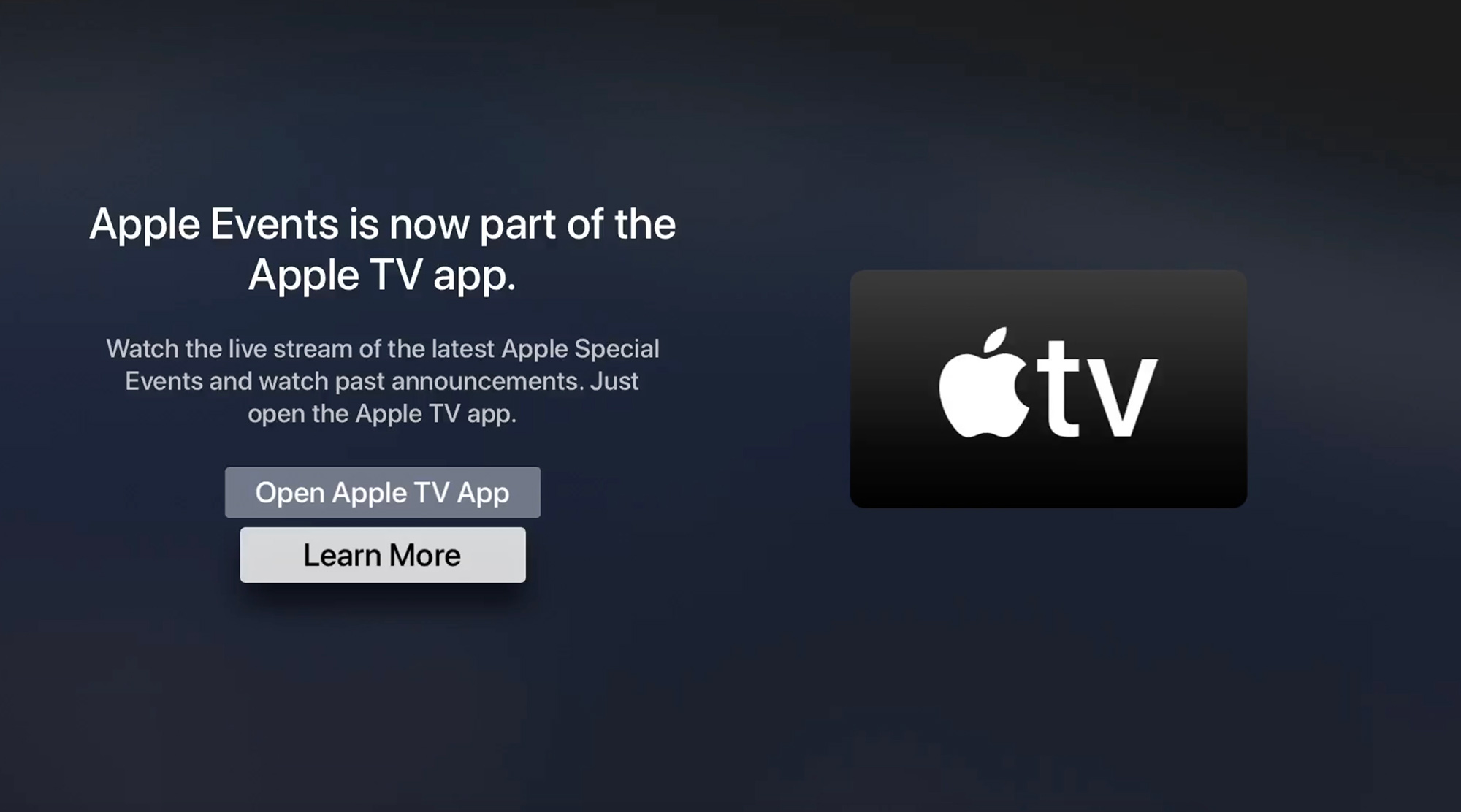
This includes the Apple TV, iPhones, iPads, Macs, and some smart TVs. If you have an Apple TV, the Apple TV app is one of the best ways to watch the event live. Apple hasn't updated the Apple TV app with the new event as of yet, but it should be added soon.
When to Watch the Apple Event
Apple's event will take place at 10:00 a.m. Pacific Time, like most Apple events. Event times in other time zones are listed below.
- Honolulu, Hawaii — 7:00 a.m. HAST
- Anchorage, Alaska — 9:00 a.m. AKDT
- Cupertino, California — 10:00 a.m. PDT
- Phoenix, Arizona — 10:00 a.m. MST
- Vancouver, Canada — 10:00 a.m. PDT
- Denver, Colorado — 11:00 a.m. MDT
- Dallas, Texas — 12:00 noon CDT
- New York, New York — 1:00 p.m. EDT
- Raleigh, North Carolina — 1:00 p.m. EDT
- Toronto, Canada — 1:00 p.m. EDT
- Halifax, Canada — 2:00 p.m. ADT
- Rio de Janeiro, Brazil — 2:00 p.m. BRT
- London, United Kingdom — 6:00 p.m. BST
- Berlin, Germany — 7:00 p.m. CEST
- Paris, France — 7:00 p.m. CEST
- Cape Town, South Africa — 7:00 p.m. SAST
- Moscow, Russia — 8:00 p.m. MSK
- Helsinki, Finland — 8:00 p.m. EEST
- Istanbul, Turkey — 8:00 p.m. TRT
- Dubai, United Arab Emirates — 9:00 p.m. GST
- Delhi, India — 10:30 p.m. IST
- Jakarta, Indonesia — 12:00 a.m. WIB next day
- Shanghai, China — 1:00 a.m. CST next day
- Singapore — 1:00 a.m. SGT next day
- Perth, Australia — 1:00 a.m. AWST next day
- Hong Kong — 1:00 a.m. HKT next day
- Seoul, South Korea — 2:00 a.m. KST next day
- Tokyo, Japan — 2:00 a.m. JST next day
- Adelaide, Australia — 2:30 a.m. ACST next day
- Sydney, Australia — 3:00 a.m. AEST next day
- Auckland, New Zealand — 5:00 a.m. NZST next day
MacRumors Coverage
If you're not able to watch or just want to follow along with us as we watch the event unfold, visit MacRumors.com for our liveblog or follow us on Twitter at MacRumorsLive for our live tweet coverage.
Both the MacRumors site and our Twitter account are excellent ways to discuss the new announcements with other Apple enthusiasts as Apple unveils new products. Later in the day and throughout the week, we'll also have much more in-depth coverage of all of Apple's announcements, so make sure to stay tuned.
This article, "How to Watch Apple's iPhone 13 Event on September 14, 2021" first appeared on MacRumors.com
Discuss this article in our forums
0 Commentaires