Just Bought an iPhone 15? Make Sure You Update is a post by Adam Mills from Gotta Be Mobile.
If you just bought a new iPhone 15, iPhone 15 Plus, iPhone 15 Pro, or iPhone 15 Pro Max, make sure you download the latest software update for the device.
When you open up your new iPhone 15 and begin the setup process, you will be prompted to download the latest iOS 17 software for the device. There’s a really good reason for this.
Shortly after Apple released the iPhone 15 series in September, it issued a new version of iOS 17 for all four models. Dubbed iOS 17.0.2, the software fixes an issue that may prevent transferring data directly from another iPhone during setup.
This makes it an extremely important upgrade for new iPhone 15 users, so important that carriers like AT&T have put an advisory on their home page.

When you start your iPhone 15’s setup process, you will see the following prompt: “IMPORTANT: Update your software now if you want to transfer your data directly from another iPhone. You can update later if you plan to download from iCloud or set up your iPhone as a new device.”
In other words, if you plan to transfer files from an older iPhone to your new iPhone 15, you’ll want to download iOS 17.0.2 before you start that process.
AT&T notes that if you used “From Another iPhone” and it failed, you will need to connect the new iPhone 15 model to a Mac or PC to reset it and complete the transfer.
Of course, this isn’t the only problem plaguing iPhone 15 users in the weeks since release. Some iPhone 15 Pro and iPhone 15 Pro Max users have run into overheating issues caused by apps putting strain on the processor.
Developers have issued software updates to remedy the issue, but Apple plans to release its own iOS 17.0.3 update for the iPhone 15 series in the coming days.
Install iOS 17.0.2 for Better Security |
||||||||||||||||
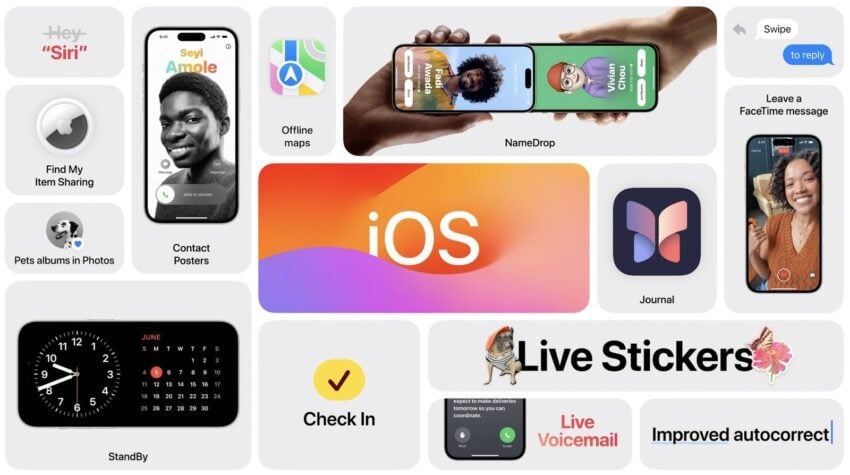 |
||||||||||||||||
|
If security is important to you, think about installing Apple's iOS 17.0.2 update right away. iOS 17.0.2 itself doesn't have any security patches on board. However, if you missed older versions of iOS, it will bring the patches from the updates you missed to your iPhone. iOS 17.0.1 delivered three important patches to iPhone. If you're interested in the exact nature of these improvements, you can read about them over on Apple's security website. As for iOS 17 itself, it brought 40+ new security patches with it. A staggering number to say the least. If you want to learn more about them, head over to Apple. If you skipped older versions of iOS, like iOS 16.6.1, you'll get the security patches from those updates with your iOS 17.0.2 update as well. In addition to those patches, iOS 17 brings some additional enhancements to privacy and security including improvements to Communication Safety beyond Messages. It now includes content sent by AirDrop, Contact Posters in the Phone app, FaceTime, and the systemwide photo picker. You now have an option to blur out sensitive photos and videos before you choose to view them. There's also an expanded Lockdown Mode which will help protect you against cyber attacks. Apple's also improved sharing permissions and you now have more control over what you share with the apps on your device. The company also notes that starting in iOS 17, Voice Memos encrypts the titles of recordings stored in iCloud, in addition to the recordings themselves. |
||||||||||||||||
|
||||||||||||||||
Just Bought an iPhone 15? Make Sure You Update is a post by Adam Mills from Gotta Be Mobile.















0 Commentaires