Android 14 Beta Problems: 5 Things to Know is a post by Adam Mills from Gotta Be Mobile.
Google’s pushed its Android 14 beta to Pixel devices which means we’re starting to learn about the problems plaguing those using the unfinished software.
The official Android 14 release date is still months away, but you can give the new operating system a try right now if you own a Pixel 4a (5G), Pixel 5, Pixel 5a, Pixel 6, Pixel 6 Pro, Pixel 6a, Pixel 7, or Pixel 7 Pro.
The Android 14 beta lets Pixel users try out new features ahead of time and it also helps Google squash bugs and performance issues ahead of the final release later this year.
While you might be weighing a move away from Android 13, beta software isn’t for everyone. The Android 14 beta is pre-release software and early software is often buggy.
In fact, Google’s already called out issues on board the beta. Some issues are minor, others might convince you to keep your Pixel on Android 13.
If you’re debating a move to the Android 14 beta, you should be familiar with these issues before you install the software. And if you’re already running the Android 14 beta on your Pixel device, you should keep an eye out for problems. If you do run into issues, you should report them to Google so the company can improve the final product.
Table of Contents
In this guide we’ll take you through the current state of Android 14 beta problems, provide you with places to look for fixes, show you where to find feedback about the Android 14 beta, and show you how to report issues with the software.
Android 14 Beta Problems
Google’s Android 14 beta could have a huge impact on your Pixel’s performance. While some users might see improvements, others will run into bugs and performance issues.

The company’s highlighted several potential issues with the current version of the Android 14 beta, Android 14 beta 3. Right now the list includes:
General
- Various stability, battery, or performance issues.
- For users with accessibility needs, this release might not be appropriate for daily use.
- Some apps might not function as expected when running on this release. This limitation includes Google’s apps as well as other apps.
Android Platform
- An issue with the system UI sometimes causes the screen to flicker when a video is playing or an app is using in picture-in-picture mode.
- In some cases, video continues playing in the background even after closing an app if the video was playing in picture-in-picture mode when it was closed.
- A video that is playing in picture-in-picture mode stops playing abruptly if the back gesture is used within the PiP settings screens.
- A system issue can sometimes cause the Android System Intelligence service to crash.
Apps
- When using a device with a work profile, the Google Play Store app in the work profile hangs or crashes when launched.
You can learn more about these issues, and others, over on Google’s IssueTracker website.
How to Report Android 14 Beta Problems
If you run into bugs or performance issues while running the Android 14 beta, you’ll want to report back to Google. Your feedback will help the company identify, and potentially fix, issues before the official version arrives later on this year.
You can also share feedback directly with Google via the Android 14 Issue Tracker and the Android Beta Feedback app. You can learn more about those over on Google’s website.
You can also share feedback on the Android Beta Reddit.
How to Fix Android 14 Beta Problems
If you encounter an issue with the Android 14 beta, make sure you’re running the latest version. Google recently released Android 14 beta 3 and it fixes the following issues:
- Fixed issues that prevented Wi-Fi calling from being enabled for some devices and carriers.
- Fixed an issue that caused Direct My Call interactions to fail in some cases where they would normally work.
- Fixed system issues that caused unnecessary power consumption in some cases.
- Fixed system stability issues that caused UI jank in some cases.
- Fixed an issue that caused the system Settings app to crash while setting the wallpaper.
- Fixed an issue with the system UI that could cause a GPU hang, leading to “Application Not Responding” (ANR) errors.
- Fixed a system issue that could sometimes cause a device’s GPS services to stop working until the device was rebooted.
- Fixed issues with the IP Multimedia Subsystem (IMS) that could prevent devices from being able to make Wi-Fi calls in some cases.
- Fixed an issue where a blank screen displays after selecting the “Message” option for a recent caller in the Google Phone app.
- Fixed an issue where while 3-button navigation was enabled for a device, putting Google Maps into picture-in-picture mode made the picture-in-picture window disappear.
- Fixed an issue where locking and unlocking a device while playing a video in the Google TV app could cause the device to freeze.
- Fixed an issue with Android Auto where some users could be asked to re-pair Bluetooth.
- Fixed issues with Health Connect, including the following issues and other API and system behaviors:
- An issue where the system back button stopped working while Health Connect integration was in progress.
- An issue where the Route Permissions screen would sometimes freeze.
- An issue where Health Connect sometimes couldn’t be accessed in system settings.
- An issue where the data category page of Health Connect was missing some permission types when a filter was applied.
If you’re still having issues and you can’t wait for Google to release the next version of the beta, you’ll have to try and fix the issue(s) yourself.
The Android Beta Reddit is a great resource for those running into trouble as solutions will be shared there. Same goes for the Pixel Help Forums.
If you’re having trouble installing the Android 14 beta on your Pixel, you’ll want to check out Google’s guide for advice.
If the issues become too frustrating, you can move your device off of the Android 14 beta. However, you won’t be able to unenroll from the beta and go back to a public release until you’ve wiped all locally saved data on your device.
Google also notes that you might encounter issues restoring a backup.
Where to Find Android 14 Beta Feedback
As we push away from the Android 14 beta release, you’ll want to monitor feedback from early adopters.
We’ve seen feedback emerge on social media sites like Twitter and YouTube. We’ve also seen feedback on Google’s Pixel Help Forums, XDA-Developers, and the Android Beta Reddit.
Short-term feedback about the software is useful, but you’ll also want to make sure you dig into long-term feedback from beta testers if you’re on the fence about a move from Android 13 to Android 14 beta or from one version of the Android 14 beta to another.
What’s Next
Google says the next version of the Android 14 beta will come in July as the company plans to release stability upgrades as we approach the final release.
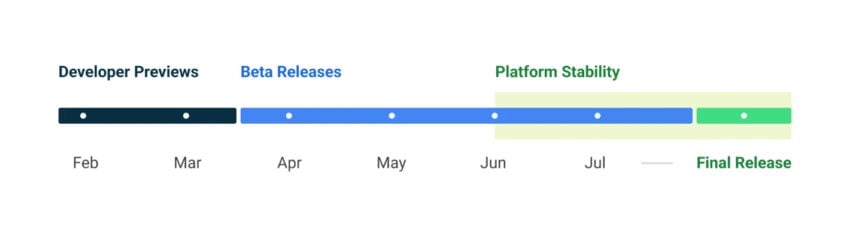
The final version of Android 14 will drop for compatible Pixel devices sometime after July. We suspect it will land for these models in August.
Android 14 Beta Problems: 5 Things to Know is a post by Adam Mills from Gotta Be Mobile.
0 Commentaires