
SharePlay is a feature that was introduced in iOS 15, and it is designed to allow people to do more over FaceTime. With SharePlay, a group of people together on a FaceTime call can open up the Hulu app and select something to watch. The content will be synced up for everyone for a multi-person viewing experience.
All participants on the FaceTime call who want to watch Hulu will need to have a Hulu account to use, and pricing starts at $6.99 per month. SharePlay can be accessed by starting a FaceTime call and then opening the Hulu app, or by opening up the Hulu app, selecting a TV show or movie, tapping the "Share" button, and then tapping on the "SharePlay" option.
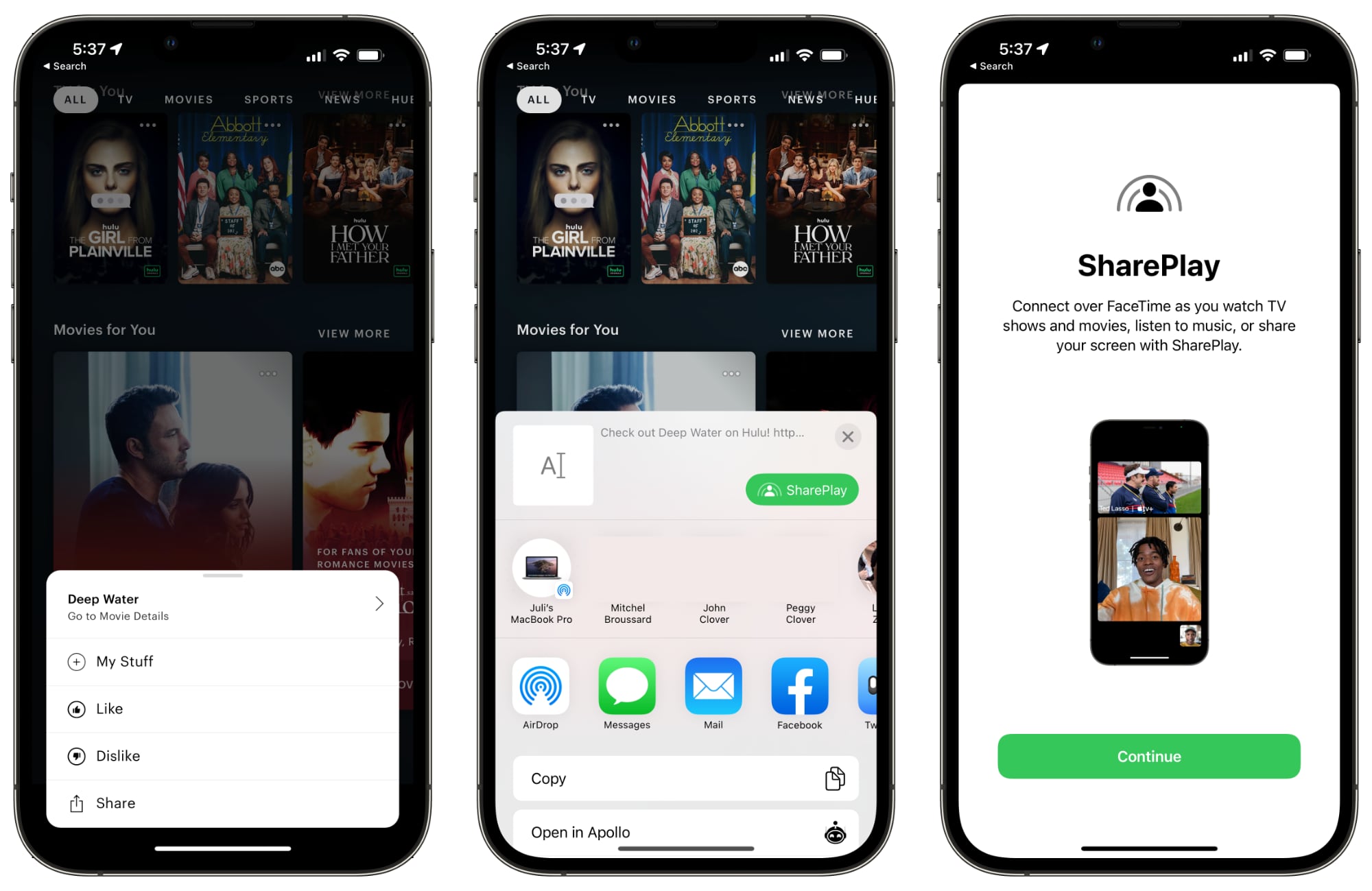
Hulu today also added a new feature that lets Live TV users flip between channels during playback. Full release notes for the update are below:
In this release, we are helping spread the Hulu love by introducing SharePlay. With SharePlay, you can watch content from the Hulu streaming library in sync with friends and family over FaceTime. We also launched a feature allowing Live TV users to easily flip between channels during playback. Upgrade to the newest version of the app on your iPhone or iPad to try it out.Hulu can be downloaded from the App Store for free. [Direct Link]
Tag: Hulu
This article, "Hulu App Gains Support for SharePlay" first appeared on MacRumors.com
Discuss this article in our forums
0 Commentaires