The Logitech C922 Pro HD Stream offers everything you need to look great on video calls and streams.
As the world continues to be more digital than ever before, our computers act as our window to the world, including seeing friends, family, and even coworkers. That's why having a good webcam is essential — after all, don't you want everyone to see you in the best possible way? Even though your favorite Mac may have a built-in webcam, it's far from the best quality out there.
A lot of us have been talking with friends and family through video calls ever since the pandemic started. I've also been on the iMore Show regularly in the past year, and for a while, I've mostly just relied on the built-in FaceTime camera on my 27-inch iMac for all of my work meetings and podcast recordings. However, I always felt my video feed left a little something to be desired when compared to my colleagues.
I had the opportunity to check out the Logitech C922 Pro HD webcam, and it's what I've been using for the past several weeks. There's a lot to like about this webcam, though it's also not perfect.
Logitech C922 Pro HD webcam
Bottom line: The C922 Pro HD lets you record video up to 1080p HD at 30fps with a 78-degree field of view. It includes a tripod, and you can just plug-and-play with your Mac or use the Logi Capture software.
The Good
- Records up to 1080p HD/30fps or 720p HD/60fps
- HD autofocus and light correction
- Plug-and-play compatibility, Logi Capture app available on Mac
- Includes a tripod
- Has free trial for XSplit software
The Bad
- Amazon version does not include a tripod
- Lighting may look off in certain situations
- Mics aren't amazing
- No privacy cover
- Expensive
$90 at Amazon $100 at Best Buy $100 at Logitech
Logitech C922 Pro HD webcam: Price and availability
The Logitech C922 Pro HD webcam is available from most major retailers, including Amazon, Best Buy, Walmart, and even direct from Logitech itself. It only comes in one color, black, and the retail price is $100. However, some retailers, such as Amazon and Walmart, may have it available for less.
It's important to note that while Amazon carries the webcam, it is labeled as the "C922x Pro" rather than the standard C922 Pro HD. This is because the Amazon version will include a 6-month trial for XSplit software instead of the typical 3-month trial with a tripod that other retailers offer. So if you want to get the tripod, you'll have to purchase from a different retailer besides Amazon.
Logitech C922 Pro HD webcam: Everything you need for streaming and video
The Logitech C922 Pro HD webcam looks similar to the reigning champ before it, the C920. However, it appears that the original C920 has been discontinued, so the C922 is one of its successors. I did not have the C920, but several former staff members at iMore did, such as Rene Ritchie and Lory Gil, and they spoke highly of it. But it's time to move on to newer things.
As I mentioned, the Logitech C922 Pro HD looks close to the C920, except the blue accent around the camera has been replaced with white trim when the camera is on, and the lens is now glass. Aside from that, you still have the omnidirectional mics on the sides around the camera lens, an integrated mounting clip, auto light correction, autofocus, 78-degree field of view, plug-and-play compatibility, and Logitech Capture software support on Mac. However, from what I'm understanding, it seems that the light correction was ever so slightly better on the C920 than the C922, but for most people, it should be fine.
I'm not a streamer by any means, and I solely use a webcam for my work meetings, iMore Show live recordings, and maybe a video call with friends or family every now and then. My colleague Karen Freeman immediately noticed that I looked better while using the Logitech C922 Pro HD webcam versus the iMac's FaceTime camera. I have also noticed that I'm more lit up and visible during my work meetings than before, so it's a definite upgrade. Of course, other times, I look a bit washed out or off with the C922, but I believe that is dependent on my lighting situation, so your mileage may vary. I'd recommend investing in some great lighting equipment if you intend to use this for streaming.
The Logitech C922 Pro HD webcam works by simply plugging it into your Mac's USB-A port and selecting it as the video camera — autofocus and light correction happen automatically without extra setup. If you're using a Mac with only USB-C, you'll need to get a good USB-C hub to plug in the C922 Pro HD. However, if you're a content creator, you can go the extra mile with the Logitech Capture software, which recently added Mac support.
With Logitech Capture, you'll have all of the tools you need to create professional recordings with your Logitech webcam. It supports up to two webcam sources, vertical video capture, broadcast streaming on your preferred platform, live text overlays, studio controls to tweak your layout, transitions, and more, and camera setting customization. On camera customization, you can save up to six setting profiles, so you have one for streaming, one for work, one for personal, and so on. Again, I'm not a streamer, but if you are, then this is a fun and useful tool.
The C922 Pro HD is designed for streamers with 1080p HD recording up to 30fps but makes anyone look good. It also has auto light correction, 78-degree FoV, omnidirectional mics, and comes with a tripod.
Another thing to note for streamers and content creators is the fact that the C922 is one of five Logitech webcams that work with XSplit, OBS, and Twitch, and other streaming platforms. You also get a standard 3-month trial for XSplit with your initial purchase, though the Amazon version C922x comes with 6-months instead of three in place of the tabletop tripod. If you decide to purchase the Logitech C922 Pro HD webcam from Amazon, you'll want to check out some other great webcam tripods.
There are two ways that you can mount the Logitech C922 Pro HD webcam to your best MacBook or desktop Mac: using the integrated mounting clip or the tabletop tripod. I personally just used the mounting clip to have it sit at the top of my iMac, right above the FaceTime camera, so I appreciated how easy it was to get it set up. But the tripod that it comes with has a swivel mount and can extend out to 7.28-inches, giving you the option to find the most flattering angle and height for your broadcast. And when you don't want to use the tripod, it folds down easily, making it a great travel companion.
Logitech C922 Pro HD webcam: It's not for everyone
While the Logitech C922 Pro HD webcam comes with automatic lighting correction, it's a little disappointing that it doesn't seem to be on par with what the C920 offered. Even Logitech claims that the C920 has "better" lighting correction than the C922 (only has "good) on its own comparison, which is surprising. I've noticed that sometimes my lighting with the C922 does look a little artificial or washed out, even compared to the FaceTime camera, so it's definitely noticeable at times. But again, that could be the lighting in my room, but it's worth noting.
The automatic lighting correction may not be as good as its predecessor, the C920.
Like all webcams, the C922 also has its own integrated omnidirectional mics on both sides of the camera. However, the sound quality is fairly average, so I don't really bother. A standard rule of thumb is that a dedicated USB microphone is always going to sound better than whatever your webcam comes with, so I just stick with my current setup of the Yeti Nano.
It's not a big deal for me, but others may want a webcam with a privacy cover — the C922 does not have one. I also don't like the fact that if you purchase this camera off of Amazon, you won't get the tabletop tripod — instead, you get another three months for your XSplit trial. It doesn't really make sense to me; why not include both like other retailers?
Lastly, the Logitech C922 Pro HD webcam is not necessarily a cheap webcam and is definitely on the higher end. If you don't need all of the features, especially since you're not streaming, then you can certainly get by with a more affordable alternative.
Logitech C922 Pro HD webcam: Competition
There is certainly no shortage of webcams out there, so the C922 is just one of many. Other webcams that our staff have tried out include the Papalook PA930 Live Streaming Webcam. This one features HDR 2K live streaming with 1080p at 60fps or 1080p at 30fps resolution with the push of a button. It has an integrated mount clip but also includes a handy tripod. It's plug-and-play and even comes with a lens cover. It's also slightly less than the C922.
Logitech C922 Pro HD webcam: Should you buy it?
You should buy this if ...
- You want a nice HD webcam upgrade on your Mac
- You are a streamer
- You like having a lot of customization
You shouldn't buy this if...
- You just need a basic webcam
- You're on a budget
- You don't plan on streaming
The Logitech C922 Pro HD is a nice webcam that can do pretty much anything you need it to. It's super easy to set up directly on your MacBook or monitor, and it comes with an adjustable tripod. The C922 can record up to 1080p HD up to 60fps, has HD autofocus, automatic light correction, and a ton of customization in the Logitech Capture app. But if you don't need all of that, you can just plug it in and start using it with any video call software too.
However, as nice of an upgrade from Apple's webcams as it may be, it's still a bit pricey. You can find more affordable alternatives, especially if you aren't a streamer. The auto light correction can also be a little finicky at times, so it may require perfect environmental lighting. The mic quality is okay, but I'd recommend using a dedicated USB mic or even a headset instead. And unfortunately, there is no privacy cover if that's a concern.
Logitech C922 Pro HD webcam
Bottom line: Get high-quality video with the C922 Pro HD thanks to HD autofocus, auto light correction, 78-degree field of view, and so much more.





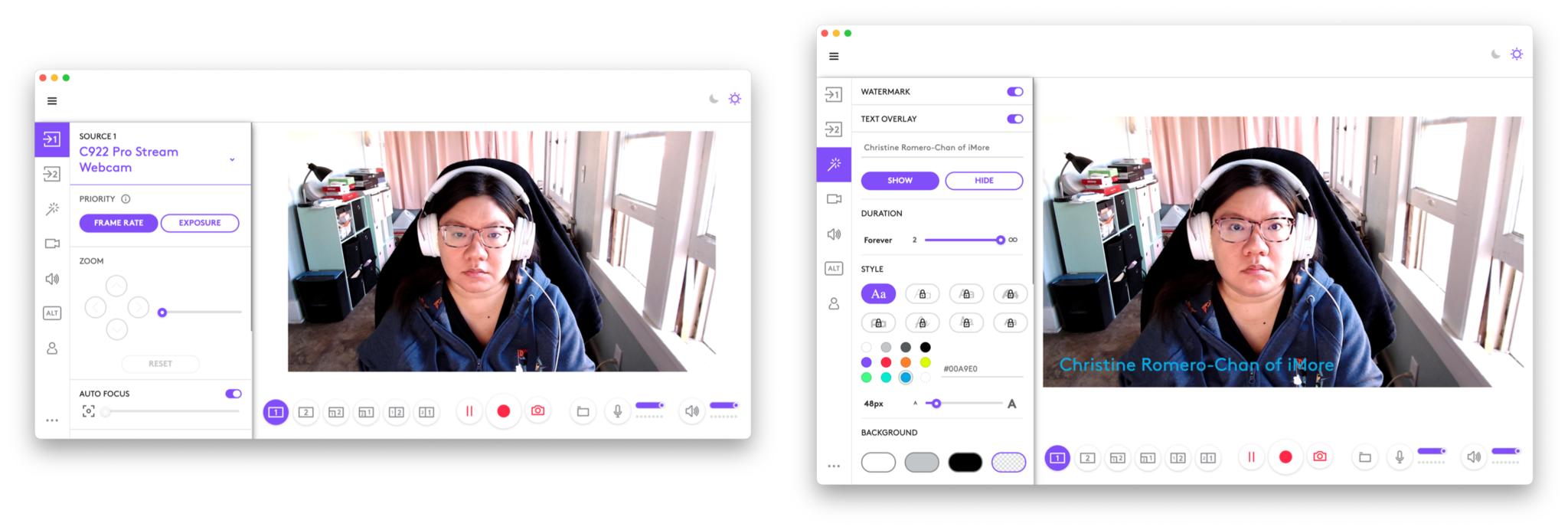



0 Commentaires