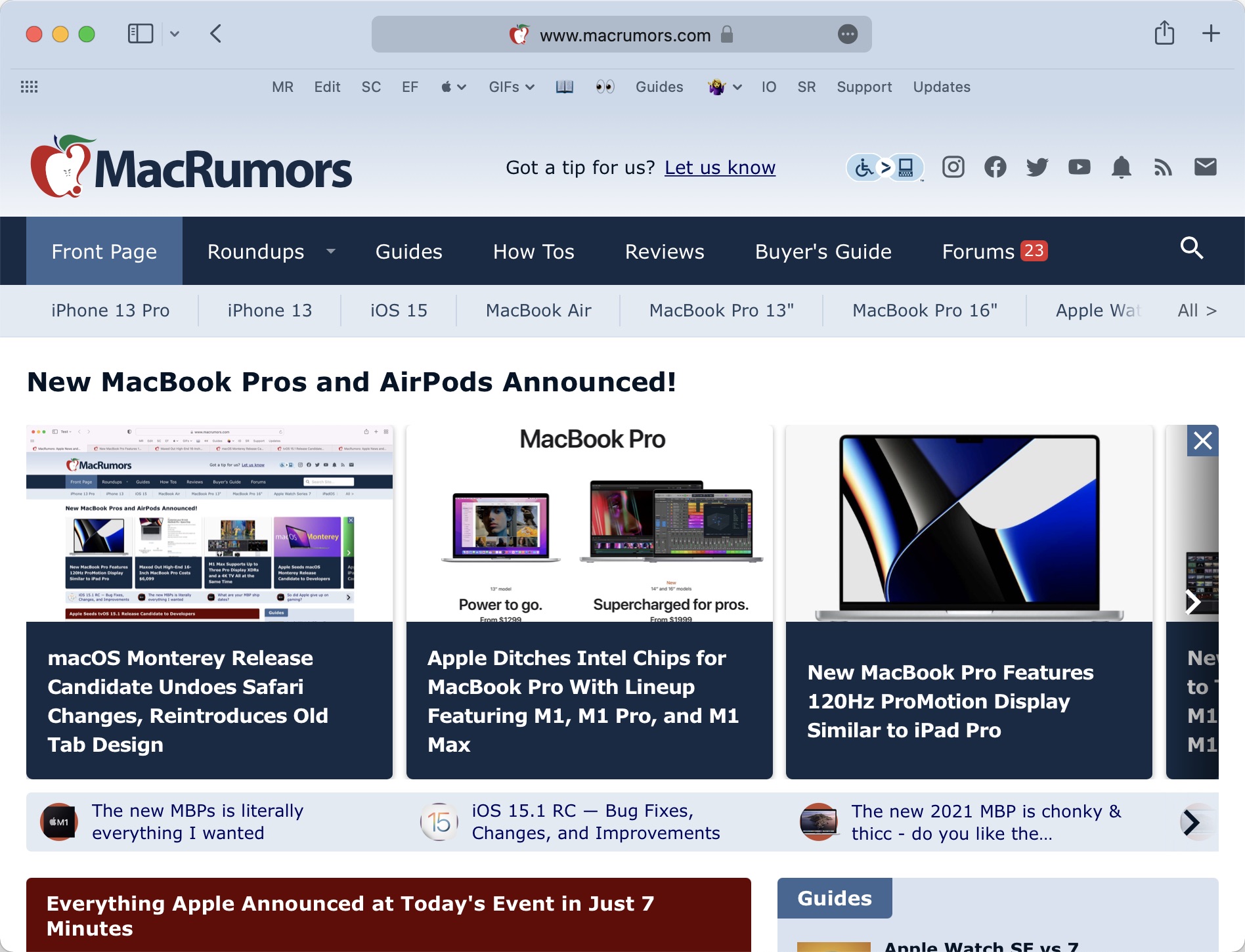
A tab bar with color in Safari 15
If you want to have a color tab bar that blends in with the background color of a website, you need to toggle on the Compact Tab Bar, which is the tab bar design that Apple introduced with macOS Monterey and iPadOS 15 updates. "Show Color in Compact Tab Bar" is an option that can be enabled in both iPadOS 15.1 and macOS Monterey.
On the iPad, the option is available in the Safari section of the Settings app. Scroll down to the bottom to find it and toggle it on, and then the color tab interface will show up when the iPad is using the Compact Tab Bar.
On the Mac, the Show Color in Compact Tab Bar option can be toggled on in the Safari preferences under Advanced and then Accessibility.
Apple today updated macOS Monterey to change the tabs back to the original tab design, essentially undoing many of the design changes that were introduced in Safari with the initial release of the Monterey beta. As of now, the standard Big Sur design is the default, and the Compact Tab Bar is an optional change that can be toggled on.
It is not surprising that Apple has made this change as the color tab bar interface was designed for the new look in Monterey and not the older Big Sur design that Apple has now reverted to.
Related Roundup: macOS Monterey
Tag: Safari
Related Forum: macOS Monterey
This article, "macOS Monterey and iPadOS 15.1 Release Candidates Limit Safari Color Tab Bar Option to Compact View" first appeared on MacRumors.com
Discuss this article in our forums
0 Commentaires