
Since the iPad Air was released a whole year ago in September 2020, should you buy the more expensive, older, bigger-screened iPad Air, or opt for the new iPad mini? Our guide answers the question of how to decide which of these two iPads is best for you.
Comparing the iPad mini and iPad Air
The iPad mini and iPad Air share a large number of key features, such as design, a rear 12MP Wide camera, and a USB-C port:
Similarities
- All-screen industrial design with flat edges
- Touch ID scanner built into the top button
- Liquid Retina display with P3 wide color, fingerprint resistant coating, 500 nits max brightness, full lamination, anti-reflective coating, and True Tone
- A-Series Bionic chip with 64-bit desktop-class architecture, 4GB of RAM, and Neural Engine
- 12MP ƒ/1.8 Wide rear camera with 5x digital zoom and Smart HDR 3
- 4K video recording at up to 60fps with 3x video zoom, 1080p slo-mo video at 120fps or 240fps, and time-lapse with stablilization
- Front-facing camera with Retina Flash, Smart HDR 3, cinematic video stabilization and 1080p video recording
- Second-generation Apple Pencil compatibility
- Up to 10 hours of battery life
- USB-C port
- Two speaker audio landscape mode
- Wi-Fi 6 and Bluetooth 5.0
- Wi-Fi and Wi-Fi + Cellular models
- 64GB and 256GB storage options
Apple's specification breakdown shows that the two iPads share many of their most important features. Even so, there are a large number of meaningful differences between the iPad mini and iPad Air that are worth highlighting, including their A-series chips, front-facing cameras, keyboard compatibility, and more.
Differences
iPad mini
- 8.3-inch display with 2266‑by‑1488 resolution at 326 ppi
- Smaller, compact design for maximum portability
- A15 Bionic chip
- Rear Quad-LED True Tone flash
- 1080p HD video recording at 25fps, 30fps, or 60fps and extended dynamic range for video up to 30 fps
- 12MP ƒ/2.4 front-facing Ultra Wide camera with 2x zoom out, Center Stage, and extended dynamic range
- 6GHz 5G on cellular model
- Compatible with Bluetooth keyboards only
- Weight of up to 0.66 pound (297 grams)
- Available in Space Gray, Pink, Purple, and Starlight
iPad Air
- 10.9-inch display with 2360‑by‑1640 resolution at 264 ppi
- Larger design that is better for productivity
- A14 Bionic chip
- 1080p HD video recording at 60 fps
- 7MP ƒ/2.2 front-facing FaceTime HD camera
- 4G LTE on cellular model
- Smart Connector for external keyboards including Apple's Magic Keyboard and Smart Keyboard Folio
- Weight of up to 1.01 pounds (460 grams)
- Available in Silver, Space Gray, Rose Gold, Green, and Sky Blue
Read on for a closer look at each of these aspects, and see what exactly both iPads have to offer.
Design and Size
Size is the most obvious difference between the iPad mini and iPad Air, with the iPad mini being 52.2mm shorter and 43.7mm narrower than the iPad Air. This makes it possible for most people to hold the iPad mini from edge to edge in one hand. It is also 163 grams (0.36 pounds) lighter than the iPad Air.

The compact form factor and low weight of the iPad mini make it much more portable than the iPad Air, being far easier to fit in a small bag or even a large pocket and use on the go. Though the iPad Air is still thin and light to carry around, it simply is not as convenient to use on the go as the iPad mini, which is a device that pushes iPad portability to the extreme.
Users may feel more comfortable walking around with the iPad mini and using it discreetly in public spaces than the iPad Air, and it is also a great size for kids. Preference for one size or the other ultimately comes down to your personal use case.
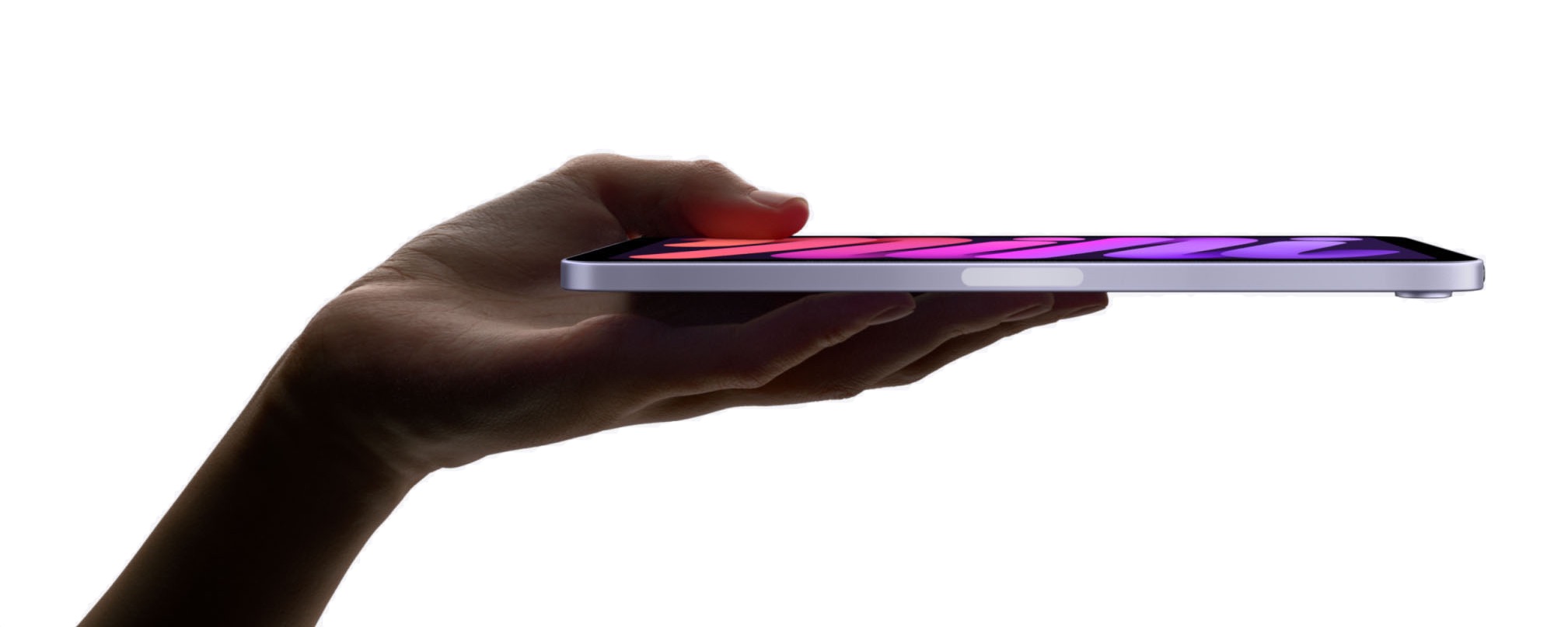
Both devices feature the same squared-off industrial design language that has become the norm on a range of iPhone, iPad, and Mac devices, which makes them easier to grip and pick up off a surface.
 iPad mini color options: Space Gray, Pink, Purple, and Starlight.
iPad mini color options: Space Gray, Pink, Purple, and Starlight.The iPad mini and iPad Air are available in a range of different color options. The iPad mini is available in Space Gray, Pink, Purple, and Starlight, while the iPad Air is available in Silver, Space Gray, Rose Gold, Green, and Sky Blue. If you have your heart set on a particular color, you will need to bear in mind that the color offerings are different across both devices with the exception of Space Gray.
 iPad Air color options: Silver, Space Gray, Rose Gold, Green, and Sky Blue.
iPad Air color options: Silver, Space Gray, Rose Gold, Green, and Sky Blue.Display
The iPad mini and iPad Air feature the same Liquid Retina display with P3 wide color, a fingerprint-resistant coating, 500 nits of maximum brightness, full lamination, an anti-reflective coating, and True Tone. As with design, the difference between the two displays comes down to size.
The iPad mini features an 8.3-inch display, while the iPad Air has a larger, 10.9-inch display. This means that the iPad mini's display is 2.6-inches smaller diagonally, which translates to an almost 45% reduction in total screen area. The higher pixel density of the iPad mini does compensate somewhat, however.

Both devices have slim bezels around the display for an all-screen look. The bezels are the same size on both devices, which makes them more pronounced relative to the iPad mini's smaller display.

The iPad mini's smaller display may feel more cramped than on the iPad Air, with smaller touch targets and more limited multitasking options. For example, the keyboard takes up most of the display in landscape, using apps in split view makes them very small, and app icons are smaller than they are on the iPad Air.
Even so, the iPad mini's smaller display may be more comfortable for reading or playing handheld games. The iPad Air's larger, 10.9-inch display is much more suited to productivity, multitasking, and watching videos, with considerably more screen space to fit app windows, UI elements, and more.
A14 Bionic vs. A15 Bionic Chip
The iPad mini features Apple's latest A-series chip, the A15 Bionic. This is also the chip used in the iPhone 13 and iPhone 13 Pro. On the other hand, the iPad Air uses last year's A14 Bionic chip from the iPhone 12 and iPhone 12 Pro.

The A15 in the iPad mini is downclocked to 2.9GHz, compared to 3.2GHz in all iPhone 13 models, which has a small two to eight percent impact on performance compared to those devices.
Early benchmarks show that the A15 is around 10 percent faster in single-core tasks, 20 percent faster in multicore tasks, and 15 percent faster graphics than the A14. This is more of an iterative improvement, so while the A15 in the iPad mini does offer better performance than the iPad Air and it will be more futureproof with a newer chip, it is a marginal improvement that is unlikely to have a strong bearing on which device you should buy.
Cameras
Rear Cameras
Both the iPad mini and the iPad Air feature a 12MP ƒ/1.8 Wide rear camera with 5x digital zoom and Smart HDR 3, but the iPad mini features extended dynamic range and is able to record 1080p video at a range of framerates, rather than just at 60fps on the iPad Air. The iPad mini also adds a rear Quad-LED True Tone flash.

The iPad mini's rear camera is slightly more capable than that of the iPad Air, the True Tone flash may make it more suitable for scanning documents, and its form factor may make capturing videos and images more comfortable, but broadly the rear cameras on the two are very similar.
Front-Facing Cameras
Among the more significant differences between the two iPads are their front-facing cameras. The iPad mini has a much more advanced 12MP ƒ/2.4 Ultra Wide camera with 2x zoom out and extended dynamic range. This is a huge improvement over the 7MP ƒ/2.2 FaceTime HD camera of the iPad Air.
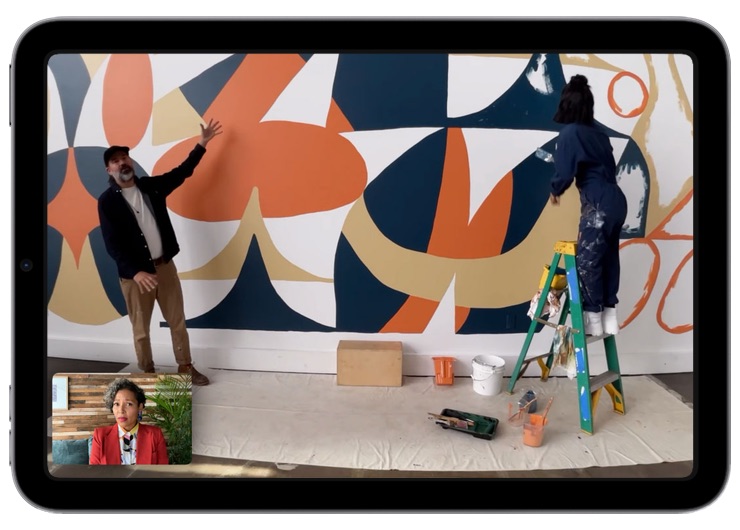
The iPad mini's Ultra Wide front-facing camera enables its support for Center Stage, which automatically keeps users perfectly framed during video calls. As users move around, Center Stage automatically pans to keep them in the frame. When other people join in on the call, the camera detects them too, and smoothly zooms out to fit everyone into the view and make sure they are part of the conversation.
This means that for video calls and selfies, the iPad mini is a much more capable device that should deliver a markedly better experience and image quality.
Wireless Connectivity
Both the iPad mini and iPad Air feature Wi-Fi 6 and Bluetooth 5.0 connectivity, and are available in Wi-Fi and Wi-Fi + Cellular variants. For the cellular models, a key difference between the iPad mini and iPad Air is 5G connectivity. The iPad Air is able to connect to 4G LTE only, while the iPad mini can connect to 6GHz 5G for much faster speeds with the latest cellular technology. If you plan to use a cellular plan with your iPad, this may be an important consideration and would make the iPad mini much more future-proof.
Accessories
The iPad mini and iPad Air are compatible with the second-generation Apple Pencil, which magnetically snaps onto the side for pairing, charging, and storage. The iPad mini's form factor may make it a great match for note-making with the Apple Pencil, while the larger display of the iPad Air may be better for illustration and graphic design.

The iPad Air features a magnetic Smart Connector on its rear to connect to keyboards such as Apple's Magic Keyboard and Smart Keyboard Folio. It is also compatible with Bluetooth keyboards and pointers.
Due to its small size, the iPad mini does not feature a Smart Connector or any first-party keyboard options. The iPad mini is still compatible with external keyboards and pointing devices, but these would need to be separate devices that connect via Bluetooth.
If you plan to transport your iPad with a keyboard or use it as a laptop replacement, you will be better off buying the iPad Air. The iPad mini is still workable with Bluetooth peripherals for occasional emails or word processing, but its size is simply not practical for use as a complete laptop replacement.
Other iPad Options
If the iPad Air is out of your price range but you would still like an iPad with a bigger screen, there is the ninth-generation iPad, which starts at $329 and serves as an entry-level model in the iPad lineup. This undercuts the price of the $499 iPad mini and $599 iPad Air, but still offers important features like an Ultra Wide front-facing camera with Center Stage, first-generation Apple Pencil compatibility, a Smart Connector for use with an Apple Smart Keyboard, the A13 chip, and more.
Alternatively, if you are looking for an iPad that is more geared toward productivity with "pro" features, there is the iPad Pro, which starts at $799. The iPad Pro features the M1 chip from the Mac, a ProMotion display, a Thunderbolt port, and offers an even larger model with a 12.9-inch display.
Final Thoughts
Overall, the iPad Air is the best all-around option for the majority of users, providing a large screen for productivity and consuming entertainment in a slim, portable design. The additional $100 needed to buy the iPad Air over the iPad mini is more than justified for the benefits that come with a larger display, not least the ability to practically use it as a laptop replacement.

Yet, most customers buying the iPad mini will likely be buying it because of its screen size rather than in spite of it. The iPad mini is ideal for comfortably reading books, playing handheld games, and unobtrusive storage.
Those who buy the iPad mini will likely have a specific use case in mind for how they will use the device, such as for note-taking on the go, throwing into a small backpack to use on public transport, or sliding into a large pocket to use while working.
The iPad mini is undoubtedly more futureproof with its newer A15 chip, 5G connectivity, improved front-facing camera, and Center Stage. Using a cellular connection or holding video calls is also a better experience on the iPad mini, but again, the main reason to choose the iPad mini will be its novel size.

If you do not see the iPad mini's smaller display, easy one-handed grip, light weight, and portable form factor as an active advantage and are focused on a more versatile larger display, you will likely prefer the iPad Air. If you want more of an all-around device that works as a potential laptop replacement, with the added bonuses that come with a bigger screen for productivity and entertainment, the iPad Air will be the better option for you.
Buyer's Guide: iPad Mini (Buy Now), iPad Air (Neutral)
Related Forum: iPad
This article, "iPad Mini vs. iPad Air Buyer's Guide" first appeared on MacRumors.com
Discuss this article in our forums
0 Commentaires